Read the previous article
Video Trainings
Skip to main content
Skip to menu
Skip to footer

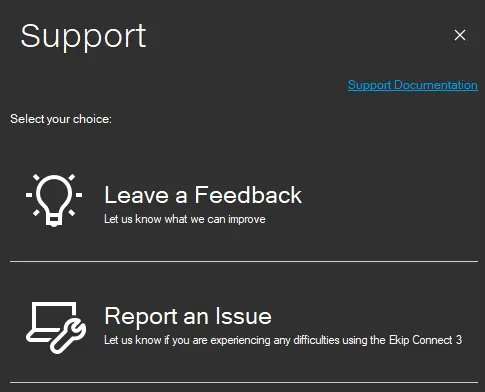
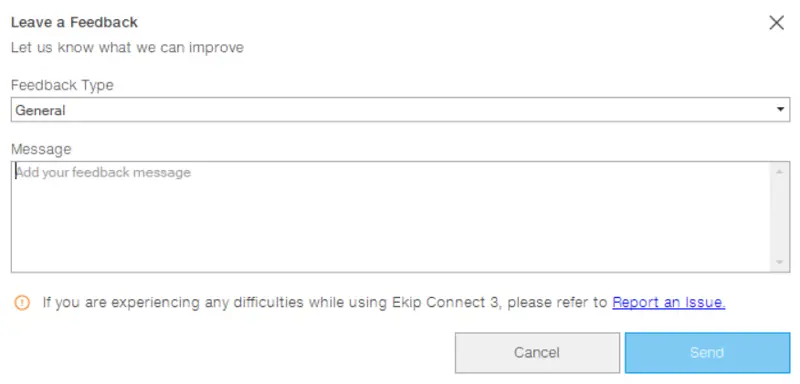
Ekip Connect
Everything in view, all under control
Select your language
Select your language
Support
Need assistance?
Just click the Support icon at the header of the application to explore all the following available help options:
- Documentation – For general guidance and information, refer to the starting page of this manual.
- Leave a Feedback – For sharing your suggestions or comments to help us improve (available only for logged-in users).
Report an Issue – For submitting a detailed report to our support team for assistance.
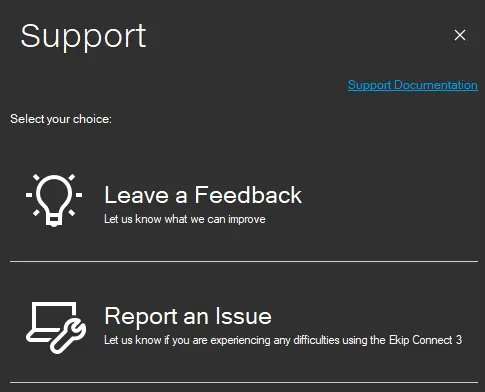
Leave a Feedback
To let us know what we can improve, select Leave a Feedback in the Support selection and then:
- Choose the type of feedback and write us a message
- Click Send.
If you are experiencing any difficulties with the usage of Ekip Connect 3, please refer to the Report an Issue form.
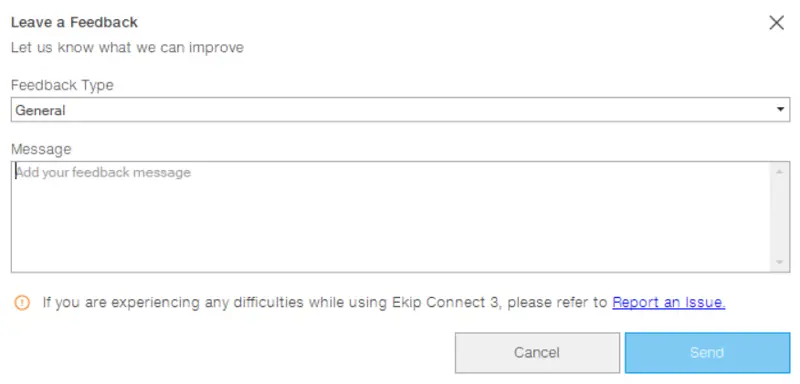
Note: The feedback feature is available only to logged-in users. You can submit only one feedback per minute, up to a maximum of five per day.
Documentation For general questions regarding the usage of Ekip Connect software refer to the starting page of this manual.
Contact usFor any urgency, please refer to this support mail: