Read the previous article
IO setup
Skip to main content
Skip to menu
Skip to footer

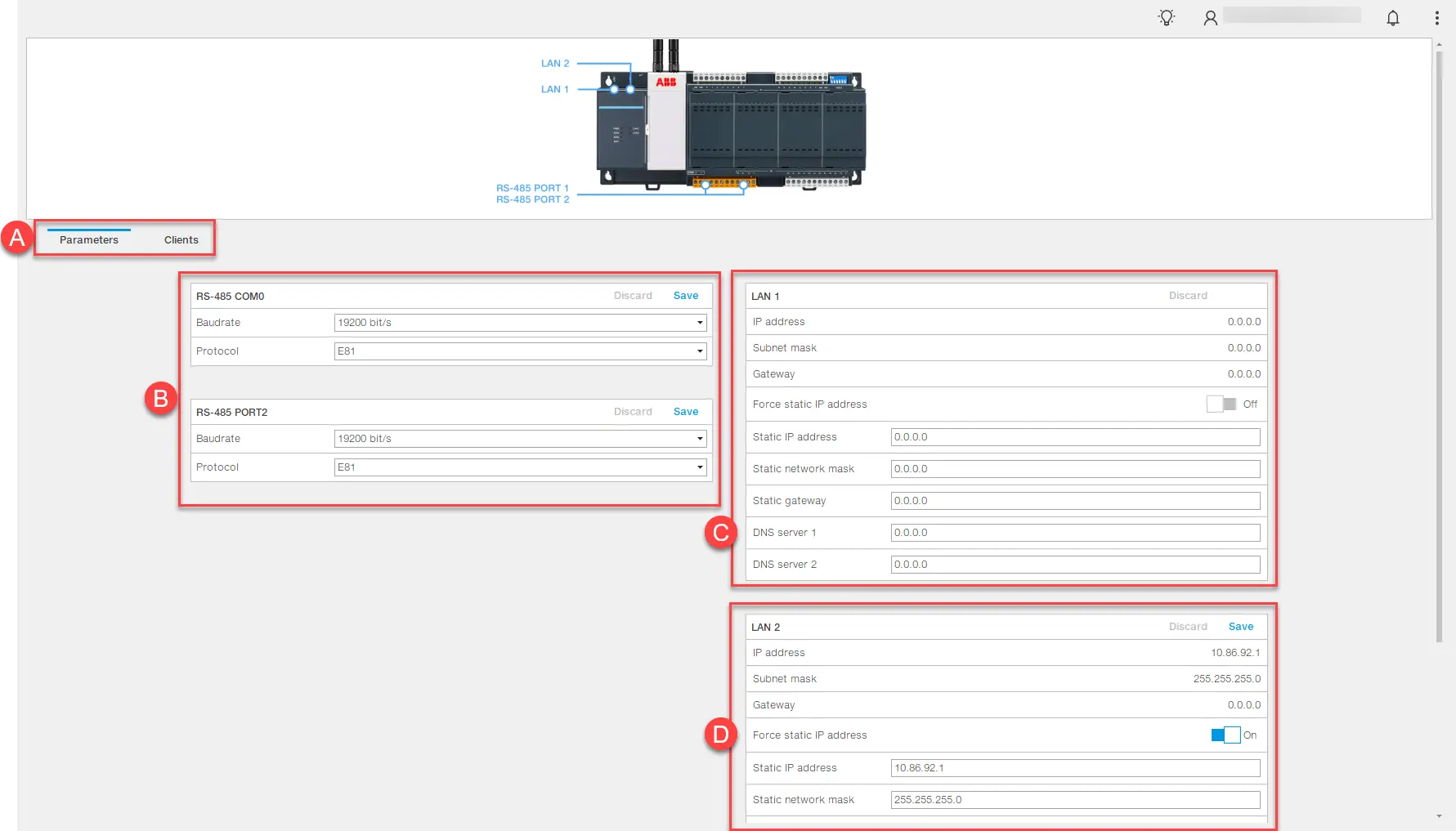
Ekip Connect
Everything in view, all under control
Select your language
Select your language
Communication
Page functions
- Configure Internet connection parameters.
- Configure the parameters for Ethernet or Modbus communication with the devices.
- Monitor the list of clients connected to the device.
What it looks like
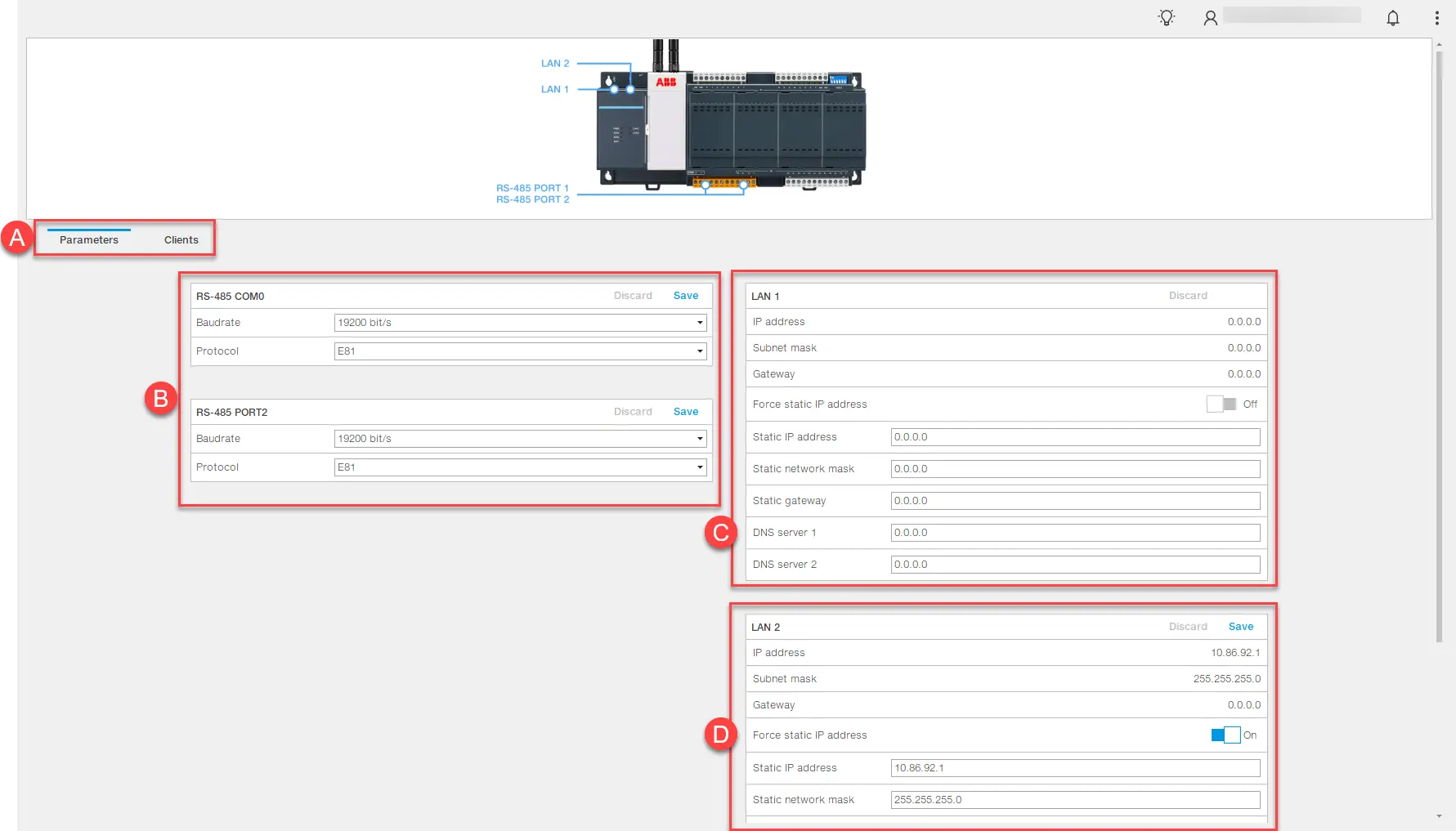
| Part | Description |
|---|---|
| A | Communication pages menu:
|
| B | Modbus communication parameters |
| C | Internet connection parameters |
| D | Ethernet communication parameters |
Actions on the page
| Button | Action |
|---|---|
| Discard | Cancels the changes |
| Save | Transfers configuration to the device |
Configure communication with the Internet
In the Parameters tab, set the Ethernet parameters in LAN 1: the parameters are saved automatically.
In the Parameters tab, set the Ethernet parameters in LAN 1: the parameters are saved automatically.
Configure communication with devices
- In the Parameters tab, set the parameters for the Modbus or Ethernet ports in LAN 2.
- To transfer the configuration to the device, click on the relevant button Save.