Read the previous article
Dashboard
Skip to main content
Skip to menu
Skip to footer

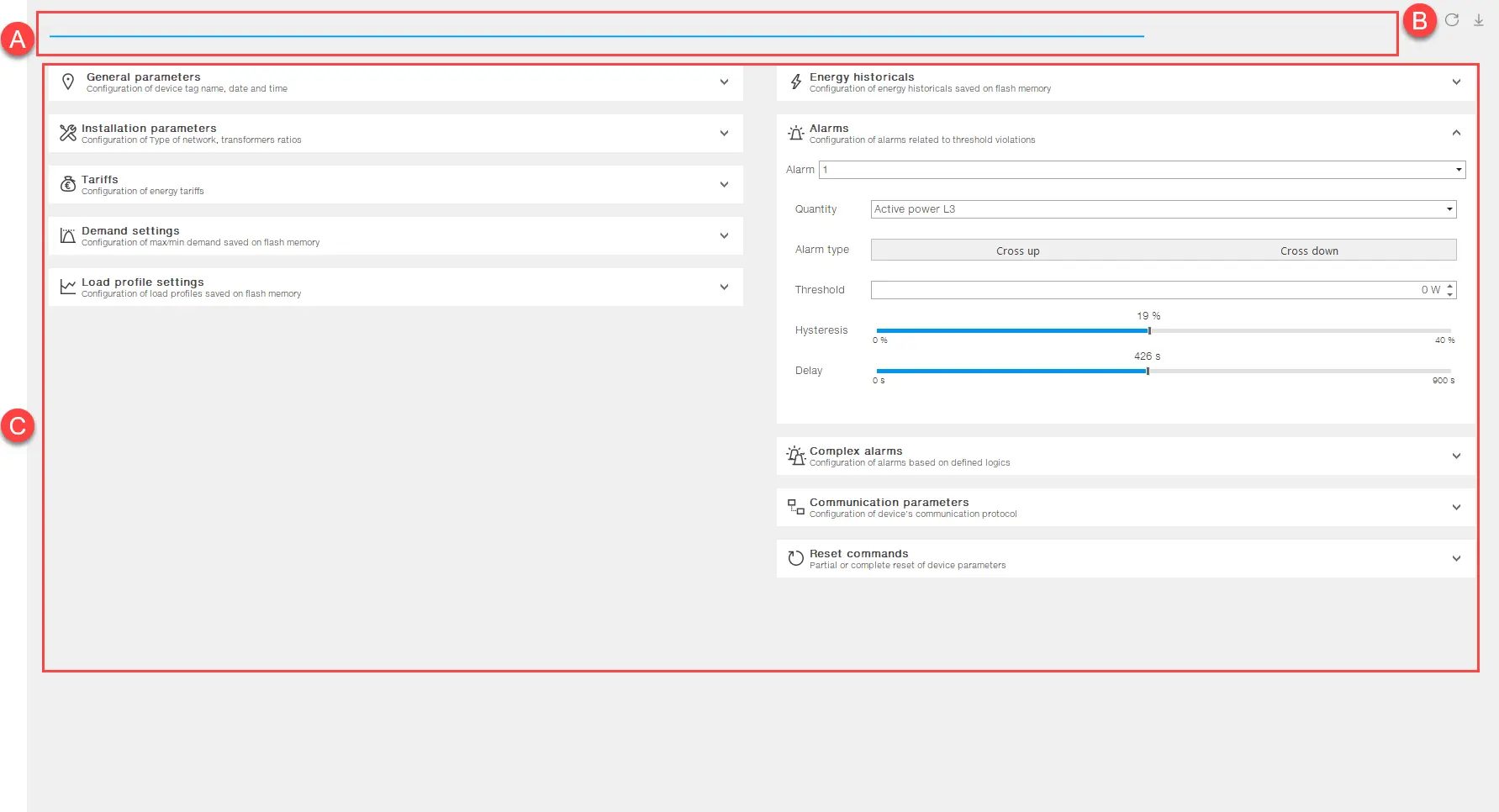
Ekip Connect
Everything in view, all under control
Select your language
Select your language
Configuration
Page functions
- View and edit device parameters in relation to the installation where the device is installed.
- View and edit some internal configuration parameters of the device.
What it looks like
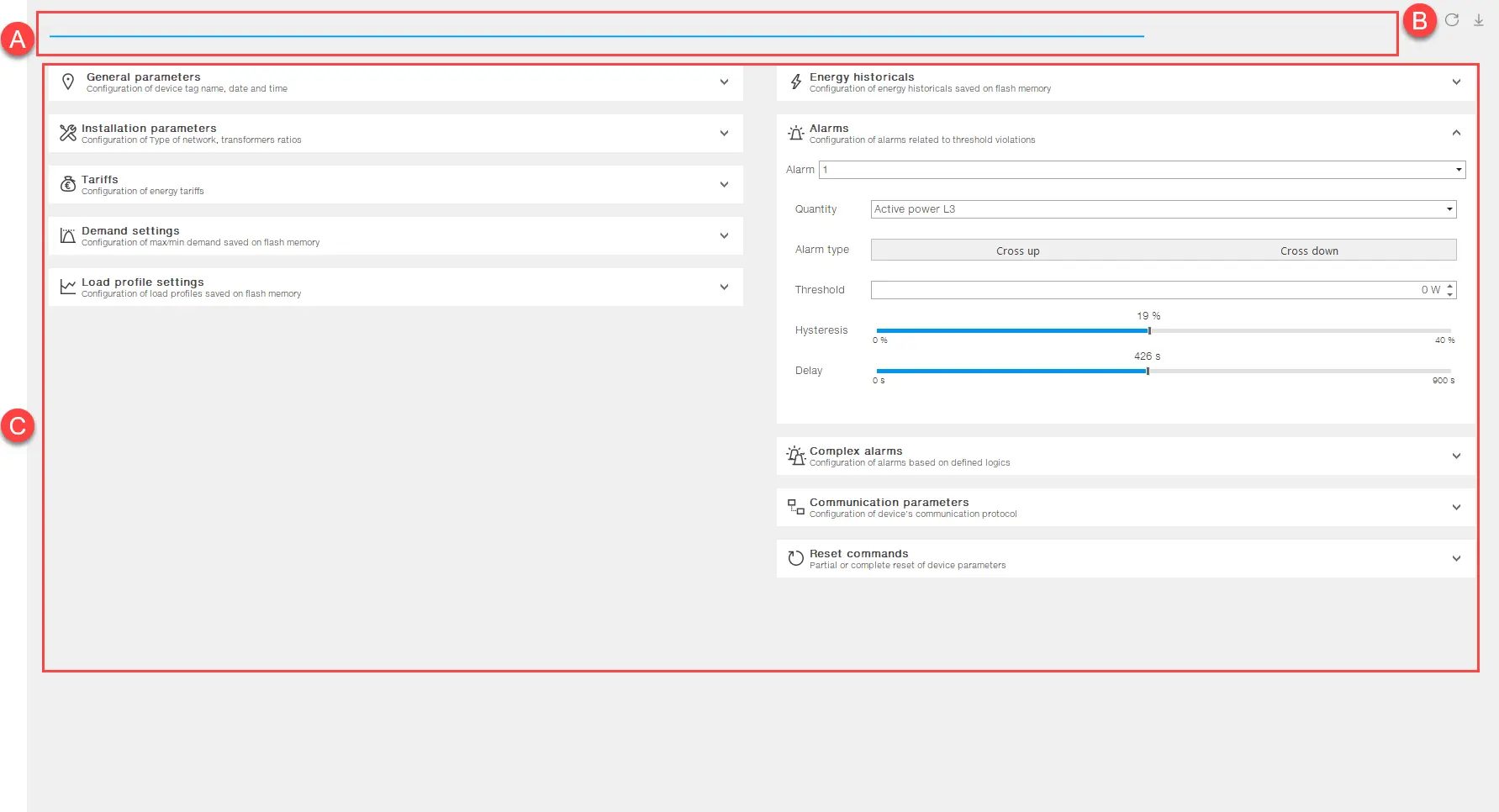
| Part | Description |
|---|---|
| A | Progress bar for reading values from the device. Appears while values are being read. |
B |  : reads values from the device : reads values from the device : writes values to the device : writes values to the device |
C | Parameters section : expands the parameters section. : expands the parameters section. : collapses the parameters section. : collapses the parameters section. |
Edit a parameter
- Expand the parameters section to be set: Ekip Connect reads the values from the device, the progress status bar appears.
- Set the desired value or option.
- To transfer the set values to the device, click on
: a message appears with the result of the operation.