Read the previous article
Firmware Update
Skip to main content
Skip to menu
Skip to footer

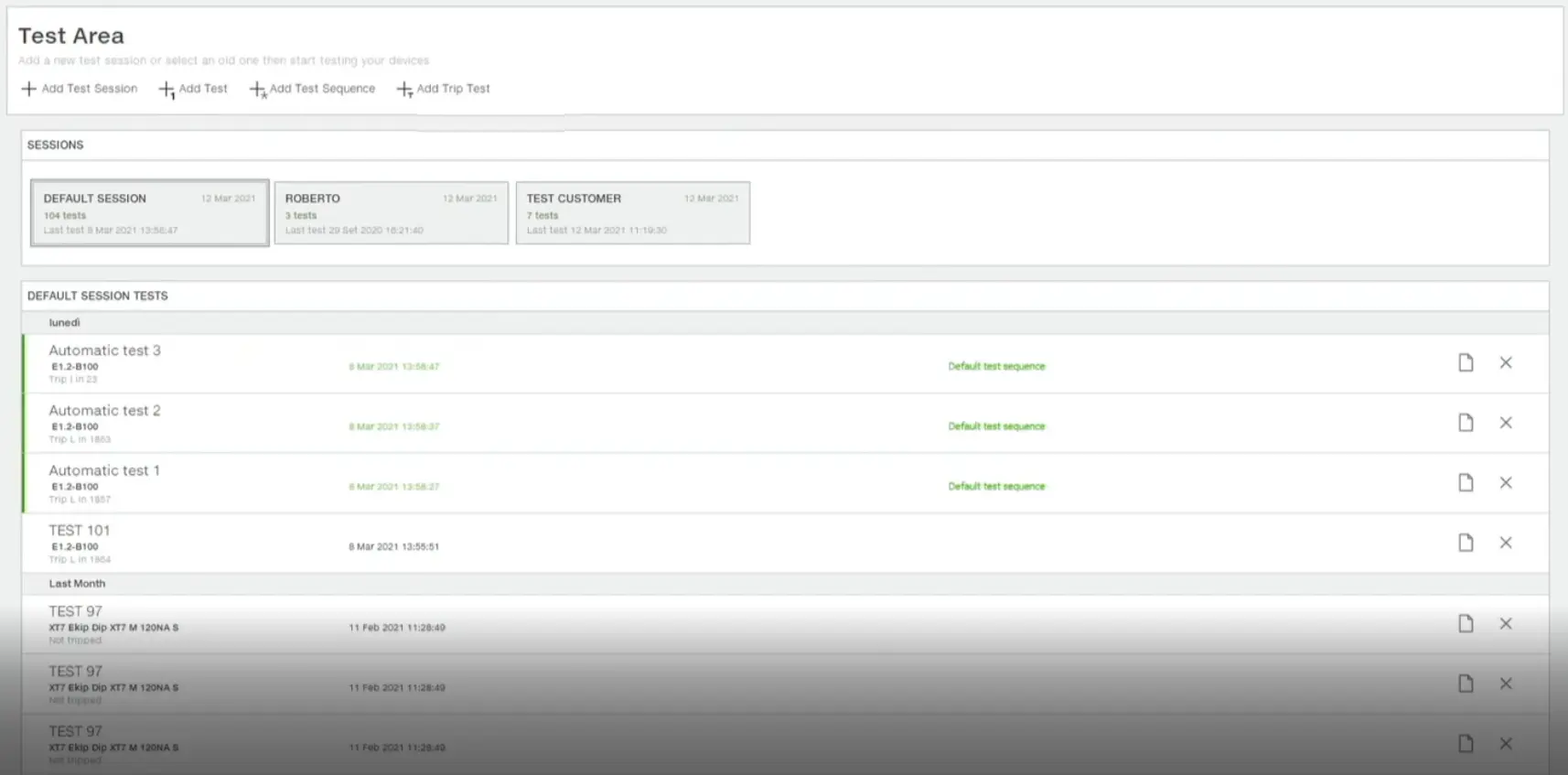
Ekip Connect
Everything in view, all under control
Select your language
Select your language
Test area: useful information
Description of the function
The Test area function allows you to observe the behaviour of the device in conditions that are difficult to reproduce in reality, and to check and confirm the following:
- the installation choices made
- the value of the parameters configured on the device
The tripping time displayed by Ekip Connect is merely simulated, with different tolerances compared to the real situation. The test is not a real current injection test. The purpose of this function is to check whether, in the case of a particular fault event, a trip occurs according to a certain set of parameters.
Types of tests
The following types of tests are available.
- Test: simulates manually customised current and/or voltage values (Test area: Test).
- Test sequence: runs a sequence of predefined tests that cover the widest possible range of abnormal current and voltage values. Customized test sequences can be created (Test area: Test sequence).
- Trip test: checks the operation of the opening solenoid. In particular, it verifies that, after a trip command, the circuit breaker switches from the closed to the open state (Test area: Trip test).
Test session
It is possible to define a test session and then add supplementary information useful when managing test reports, such as:
- session name
- place
- client
- operator performing the tests
Test report
A report can be displayed for each test performed. The report contains the following information:
- session name and operator
- test name
- test date and time
- current and voltage values generated during the test, represented in a phasor diagram
- settings of the device tested
- test result
- descriptor file in use
- Ekip Connect version
Requirements
Access to the function | Unrestricted |
| Type of devices that support the function |
|
| Device status | Connected and communicating Note: during the test, the currents must be at 0. |
| Type of connection with the device | Connection via Ekip T&P |
>> For more details on supported devices and requirements for each, please refer to document 9AKK108467A9238 available here.
What it looks like
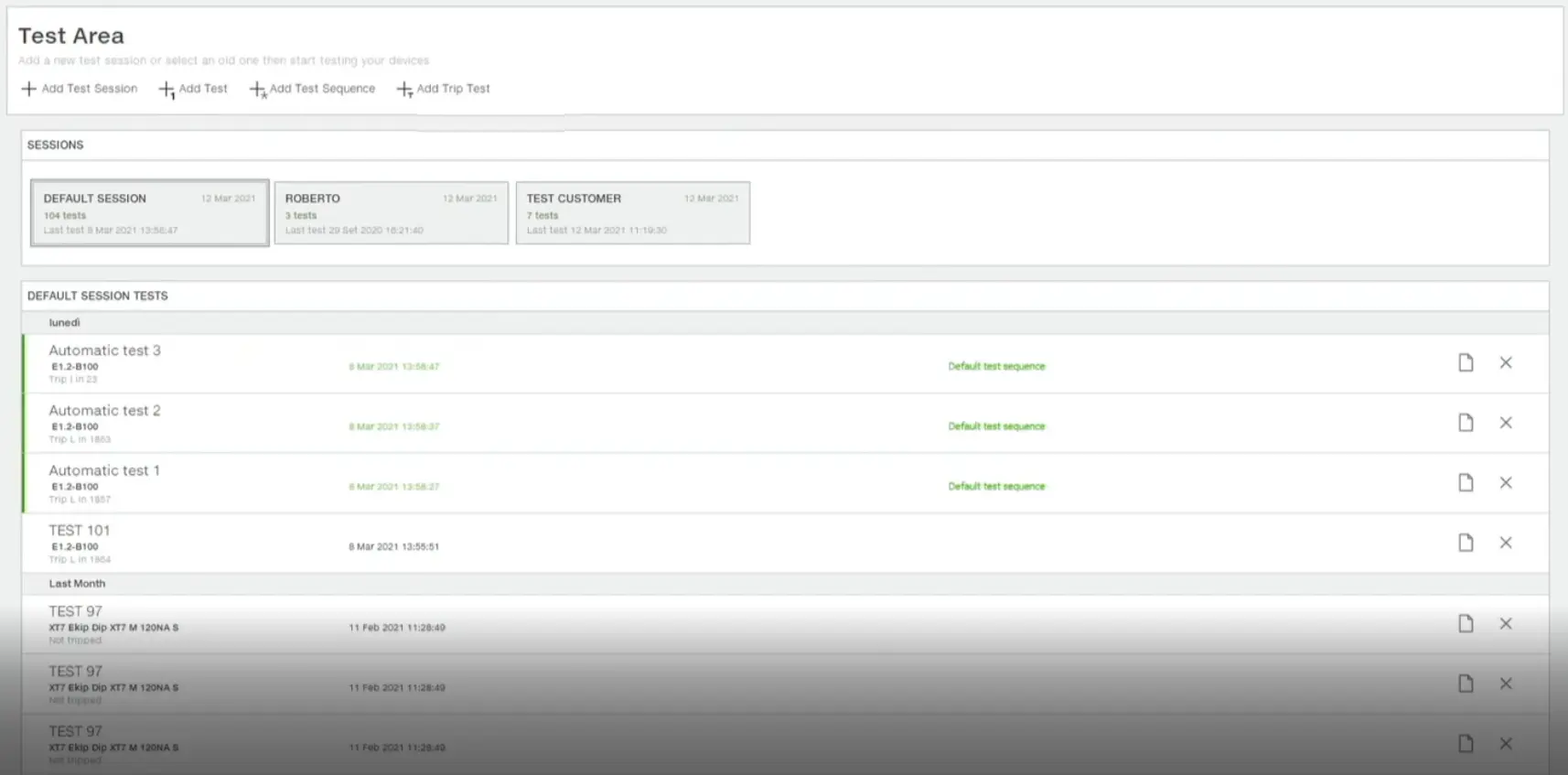
| Part | Description |
|---|---|
| Test area | Buttons to run the various tests and add test sessions. |
| Test sessions | Available test sessions:
|
| Session Tests | List of tests performed in the session selected in Test sessions. The following details are provided for each test:
|
Create a test session
- In Tools > Test area, click on Add test session.
- Fill in all additional information for the tests in the session and click on OK: the button of the session created appears in Test sessions.
- To delete the session, place the cursor over the session button and click the
button that appears.
- To start a session, select the session button: the tests performed are saved in the selected session.
- To perform a test, see Test area: Test, Test area: Test sequence, Test area: Trip test.
 : view test report
: view test report : add/edit notes
: add/edit notes