Read the previous article
Scanning via ABB key
Skip to main content
Skip to menu
Skip to footer

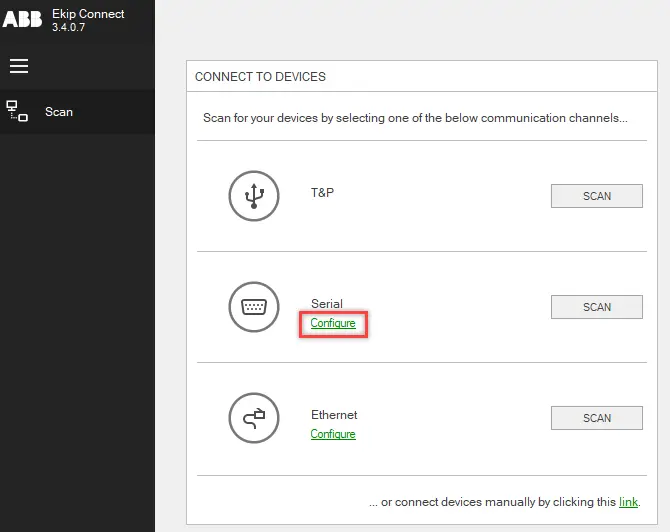
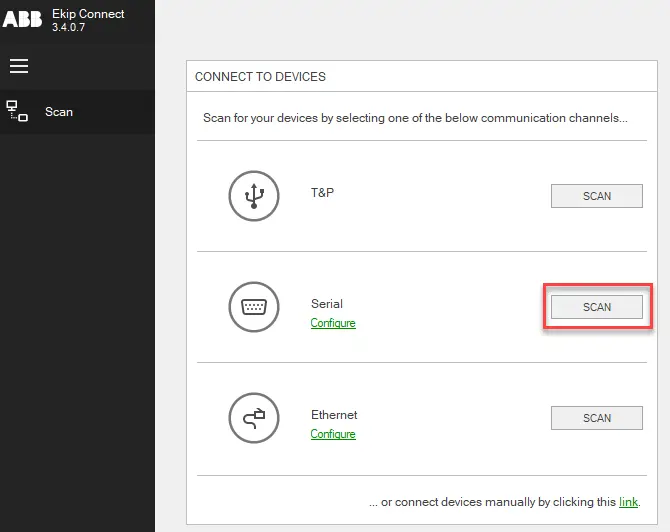
Ekip Connect
Everything in view, all under control
Select your language
Select your language
Serial bus scan
Note: communication with the serial module (Ekip Com modbus RTU) is only possible if the “Local bus” parameter is enabled. Please refer to the device manual for information on enabling it.
How to start scanning via Serial Bus
The procedure for scanning to search for devices connected via Modbus RS485 serial network is described below.
- On page Scanning in Connection to devices, to configure the serial bus parameters, click on Configure next to Serial.
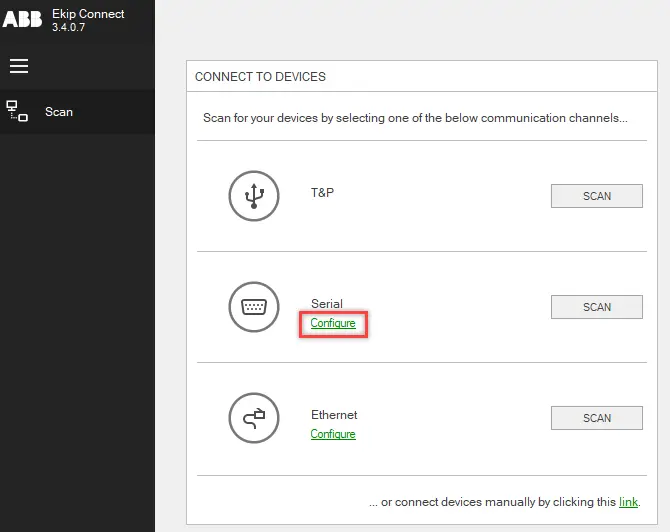
- Set the parameters and click on OK.
IMPORTANT: the values set must match those set on the device.
>> For details about the parameters for serial communication via Bus, see Serial scan parameters.
- Click on SCANNING next to Serial: Ekip Connect starts the scan
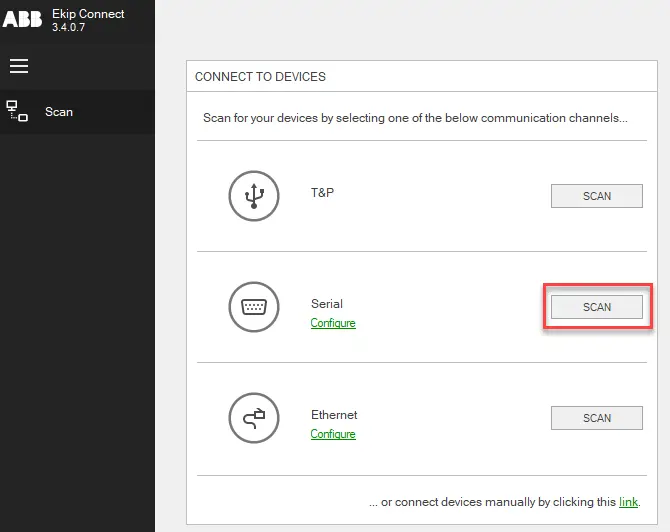
Note: while scanning is in progress, it is possible to use Ekip Connect. However, it is not possible to launch another scan.
- When scanning is finished, proceed as follows:
| If it found... | Then... | And then... |
|---|---|---|
only one device |
| 1. Check that the device status is CONNECTED. 2. Select the required page and start configuring and monitoring the device. |
more than one device |
| 1. Click on SELECT corresponding to the device in question. 2. Check that the device status is CONNECTED. 3. Select the required page to start configuring and monitoring the device. |
Note: if the scan terminates and no device has been found, consult “Troubleshooting".
Serial scan parameters
The parameters for the serial scanning are described below.
Note: where provided, if you are not certain about the values to be selected, choose Select all in the list box.
| Parameter | Description | Default value for ABB devices |
|---|---|---|
COM | List of available communication ports on start-up of Ekip Connect. IMPORTANT: if a new adapter has become available while performing Ekip Connect, click on Update ports. Note: select Show only ABB keys to show only ports with Ekip T&P communication units. | - |
Baudrate | Communication speed (baud rate). | 19200 bits/second |
| Parity | Information package error monitoring modes. | EVEN |
| Timeout | Maximum wait time for a response from the devices being searched for. | 100 ms |
Addresses | Addresses to search for compatible devices.
| 3, 4 and 247 |