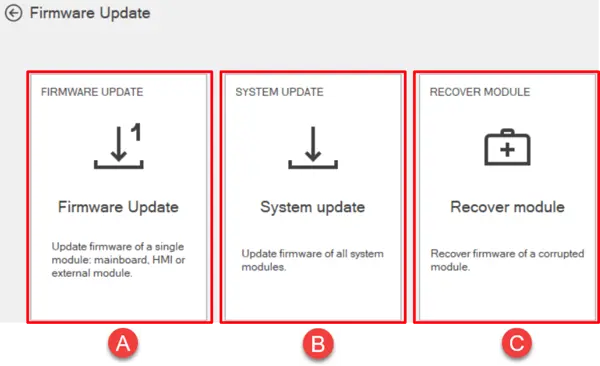Read the previous article
Data Logger
Skip to main content
Skip to menu
Skip to footer

Ekip Connect
Everything in view, all under control
Select your language
Select your language
Firmware Update
Description of the functionThe tool Firmware Update allows certain devices to be updated through the following ways described below.
| Part | Description |
|---|---|
| A | Firmware Update, to update manually just one single module at a time. It allows the user to select the Firmware file locally. |
| B | System update, to update with a simplified and guided procedure multiple modules at a time. The Firware files can be downloaded here in the application. |
| C | Recover update, to recover manually a corrupted module. It allows the user to select the Firmware file locally. |
Requirements
Access to the function | Role User or for some devices only Digital User and higher roles |
| Type of devices that support the function | Breakers, Modules, Energy Meter and Switches and fusegears |
| Device status | Connected and communicating |
| Type of connection with the device | Communication via serial network (Modbus RS485) and Ethernet (Modbus TCP) |