Read the previous article
Configuration
Skip to main content
Skip to menu
Skip to footer

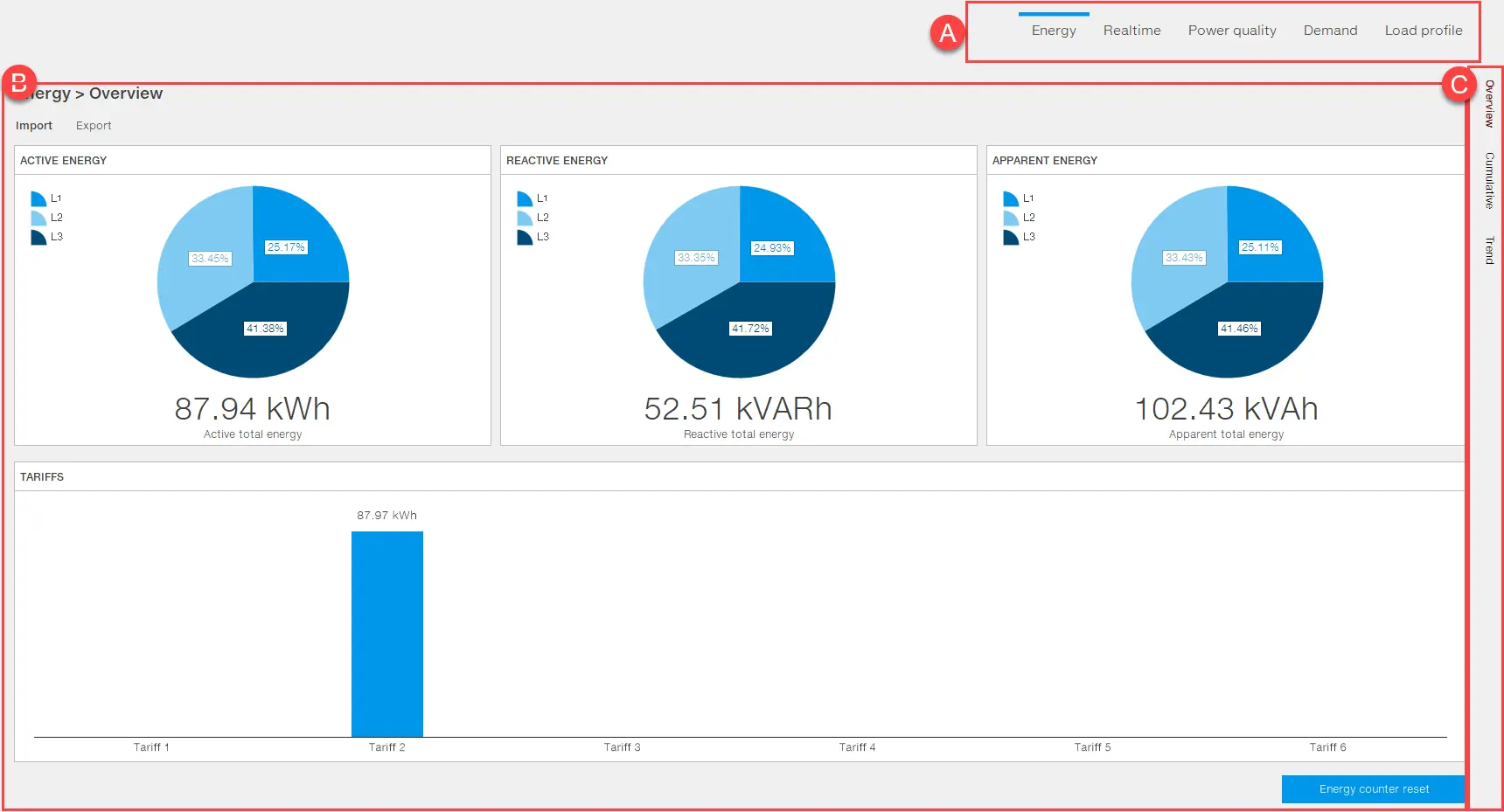
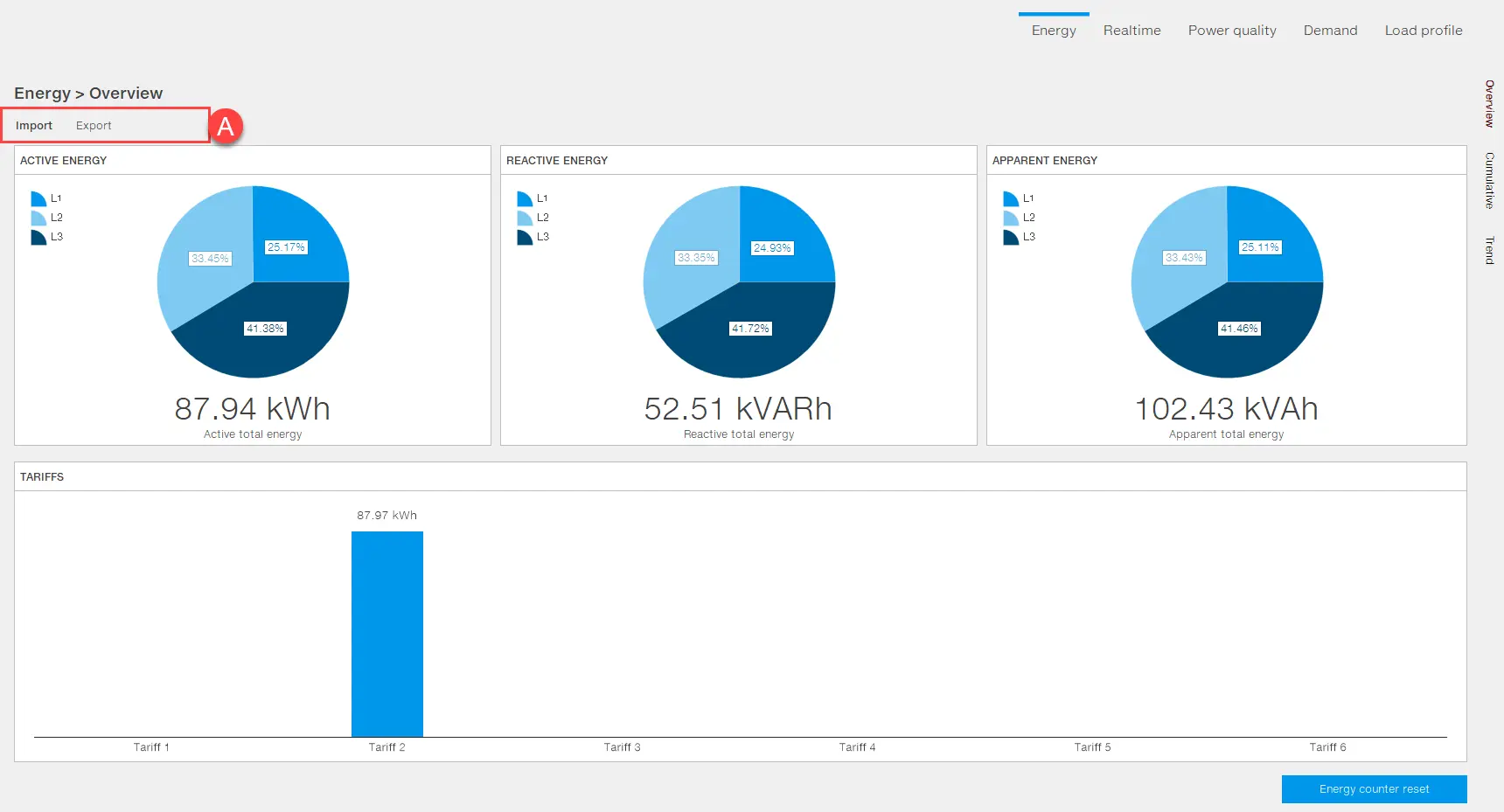
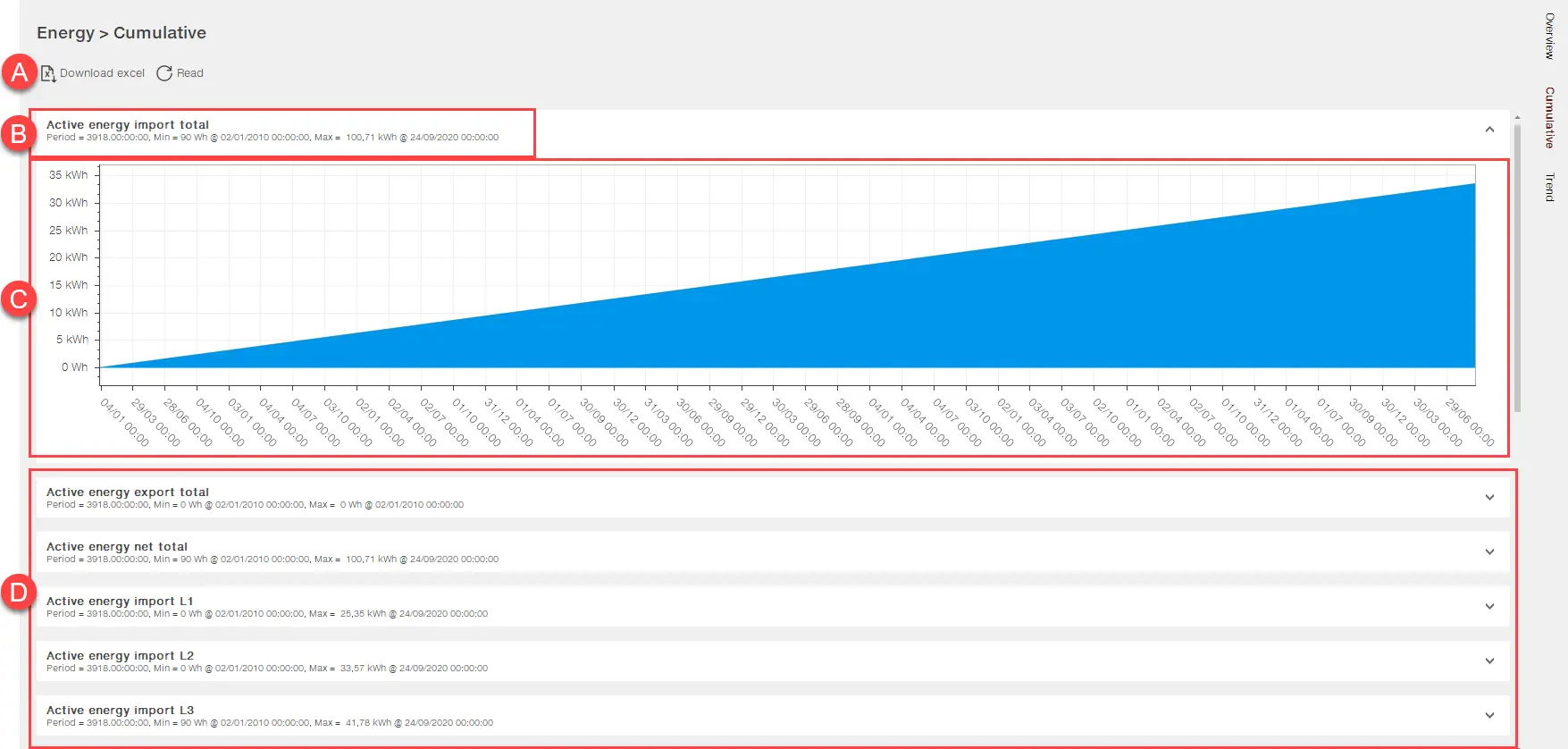
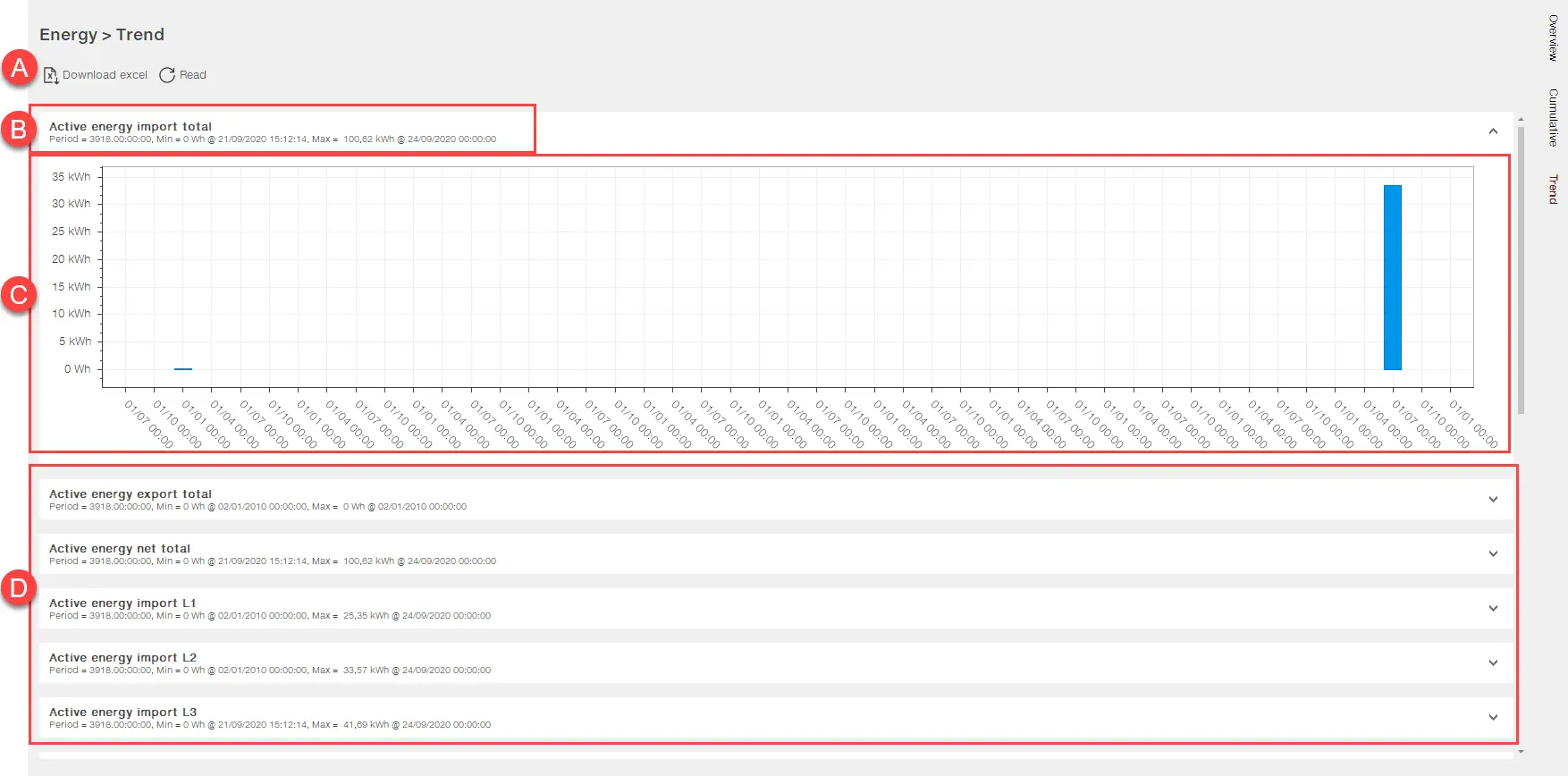
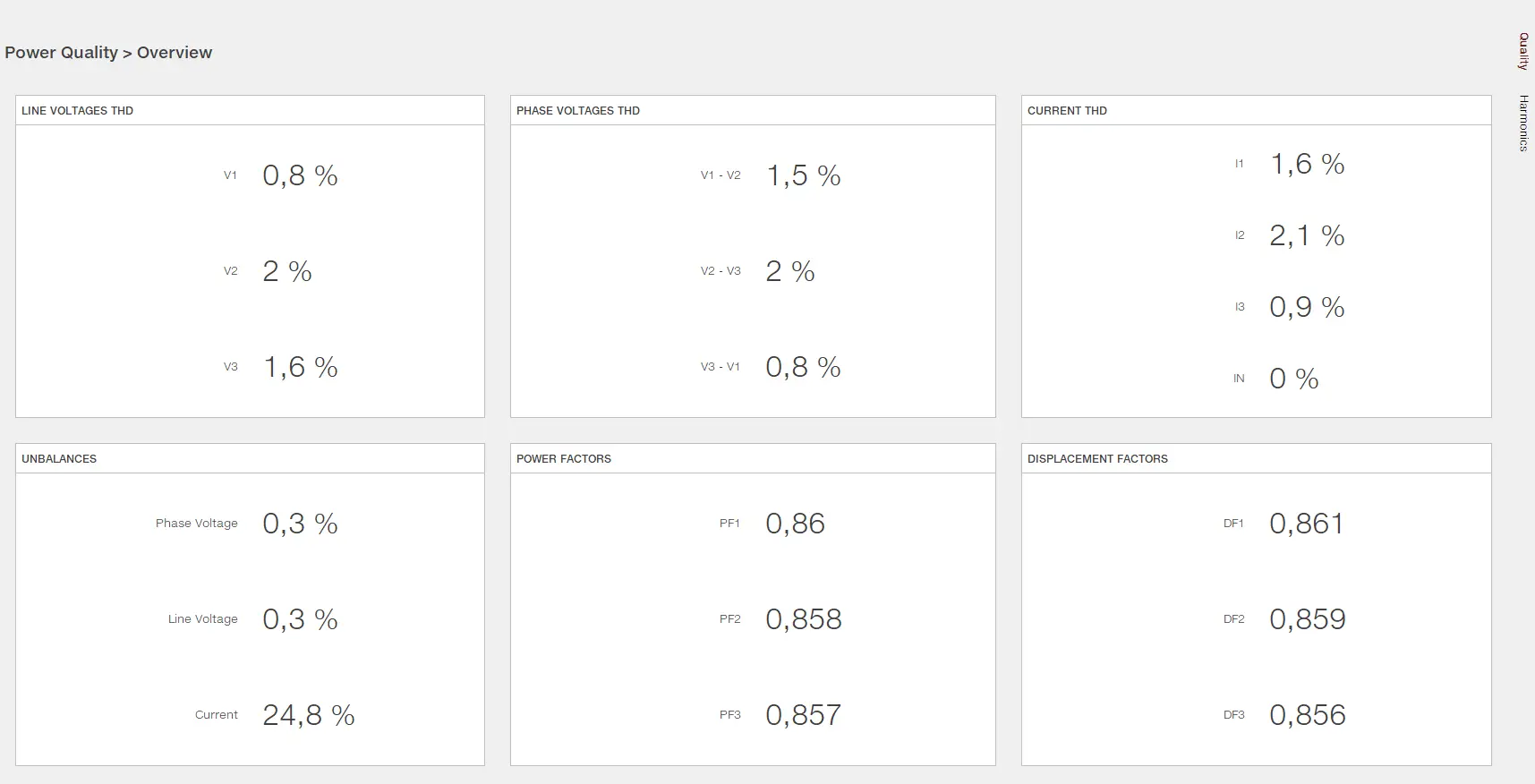
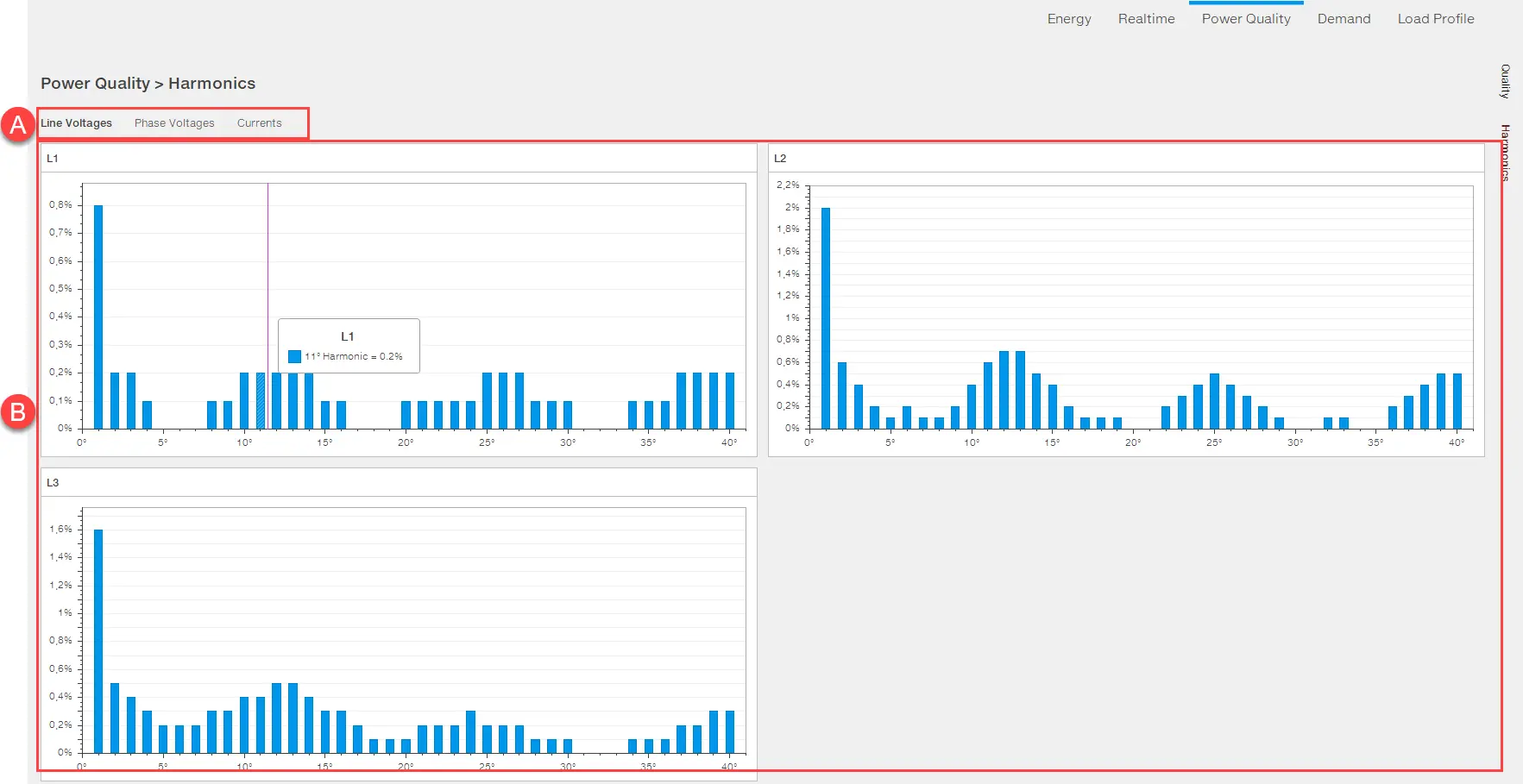
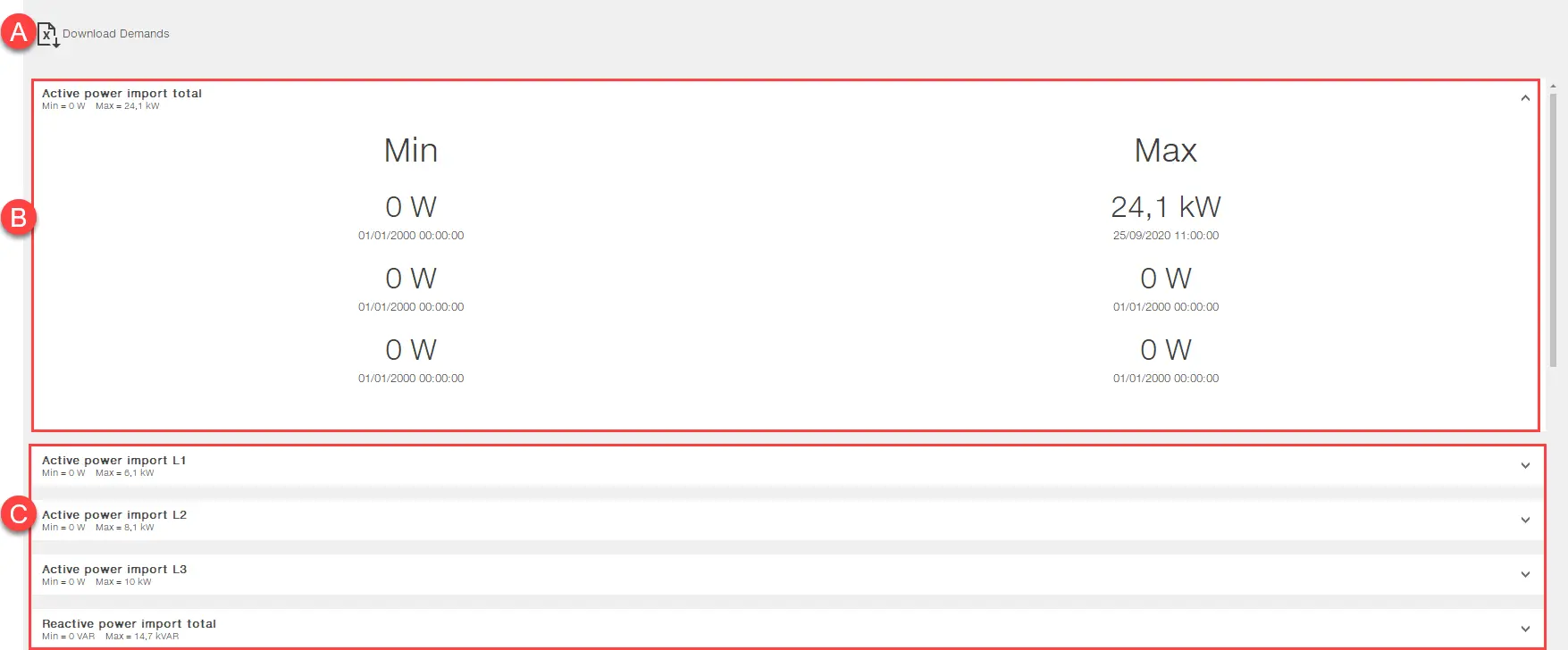
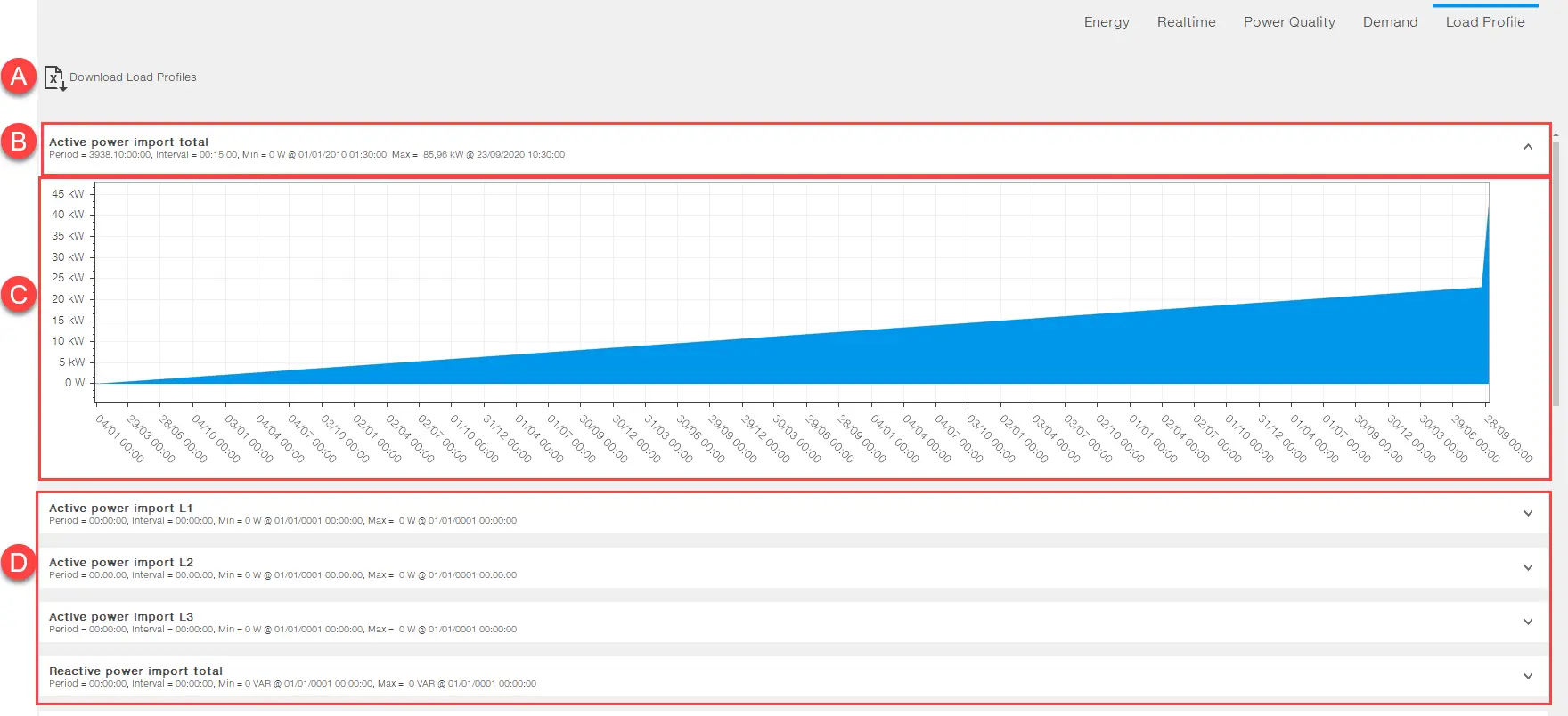
Ekip Connect
Everything in view, all under control
Select your language
Select your language
Monitoring
Monitoring page functions
- View historical data measured.
- View data measured in real time.
- View power quality data.
- Reset imported and exported energy meters.
What it looks like
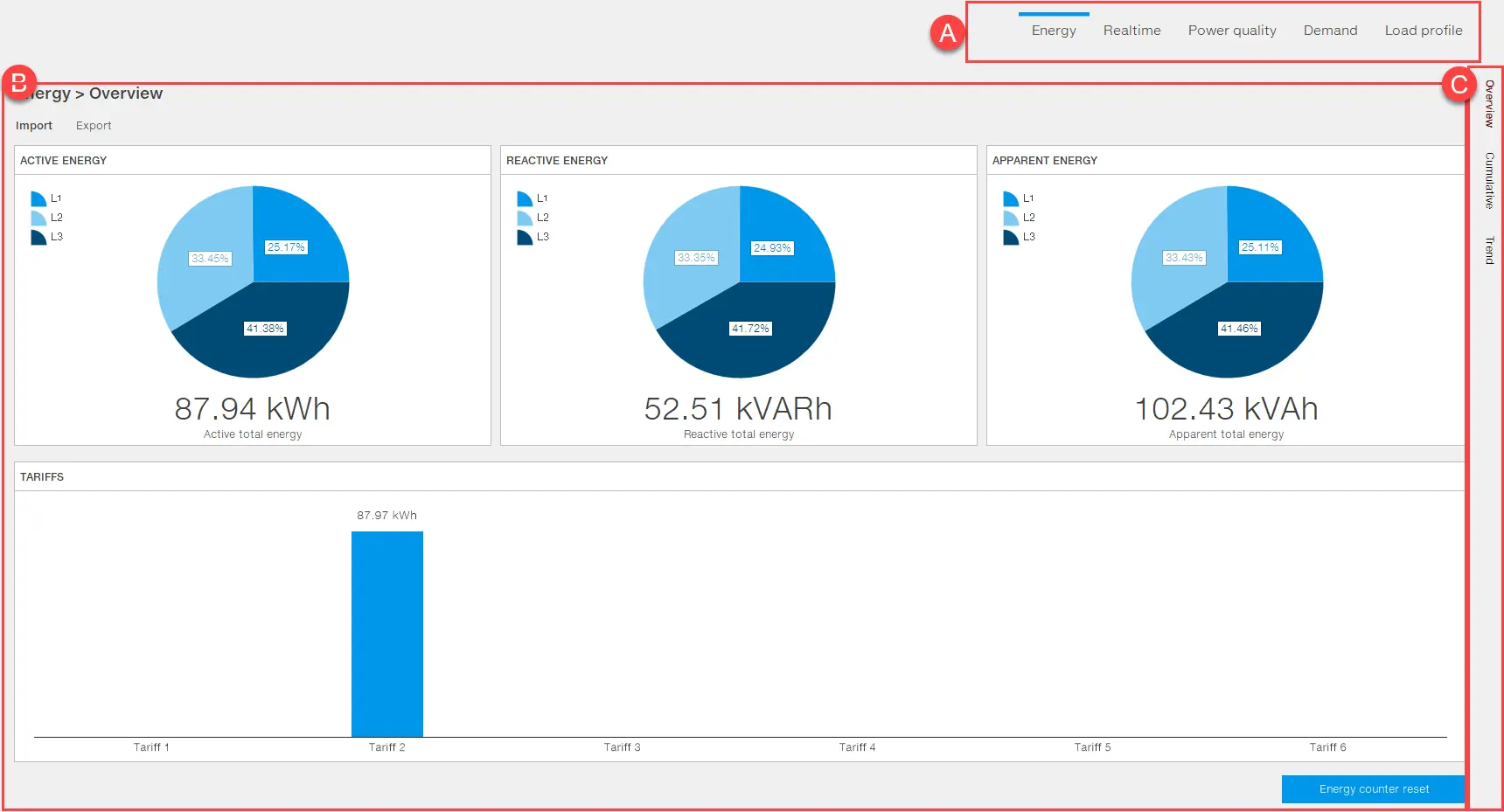
| Part | Description |
|---|---|
| A | Monitoring pages menu |
| B | Page-specific data |
| C | Page-specific menu |
Page Energy > Overview
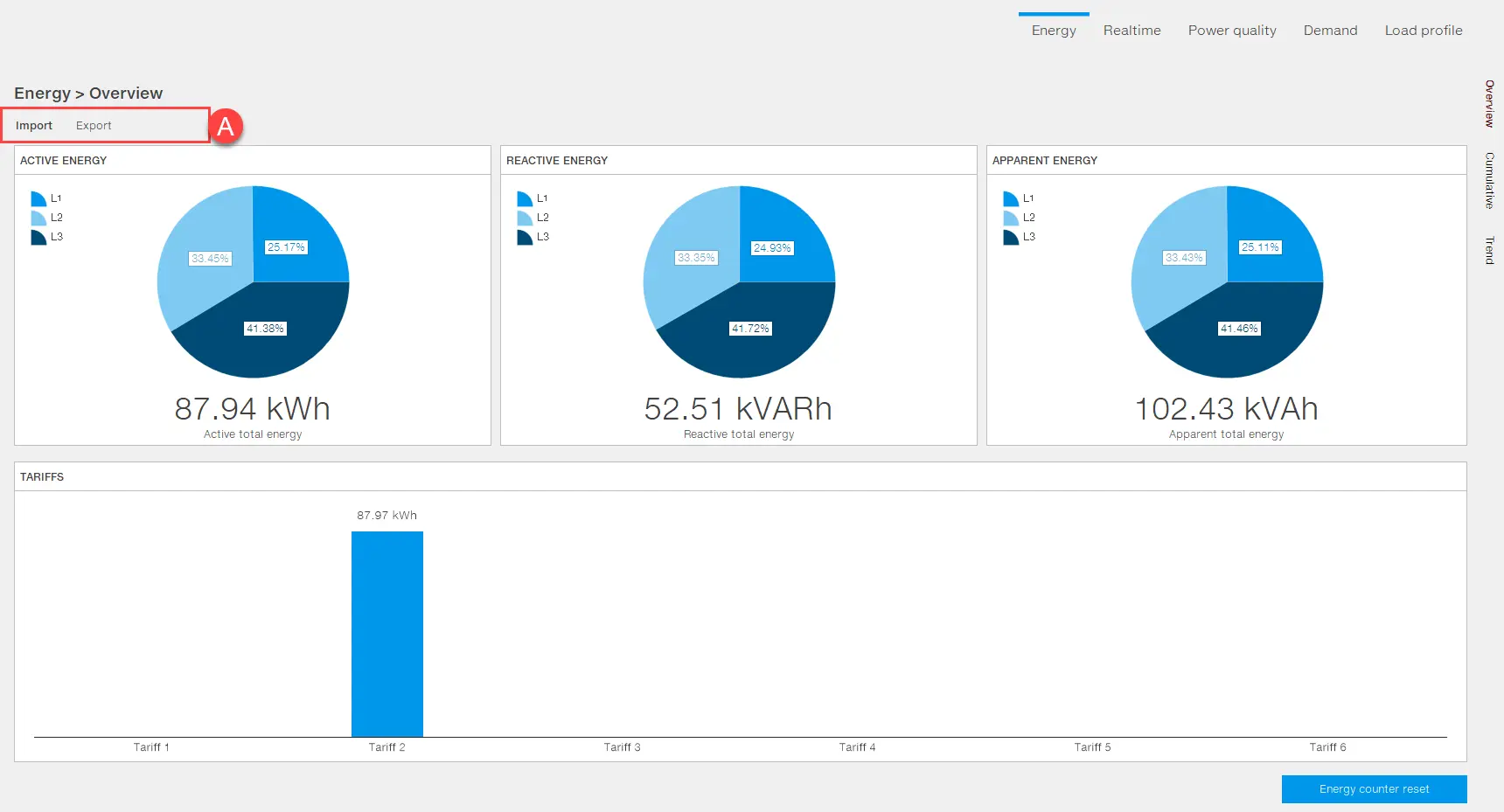
| Part | Description |
|---|---|
| A | Menu to display imported and exported energy values |
| Active energy | Active energy values per phase and totals, imported or exported, depending on what is selected in [A] |
| Reactive energy | Reactive energy values per phase and totals, imported or exported, depending on what is selected in [A] |
| Apparent energy | Apparent energy values per phase and totals, imported or exported, depending on what is selected in [A] |
| Tariffs | Active energy values, imported or exported, depending on what is selected in [A], broken down by tariff |
| Reset energy counters | Button to reset energy meters |
Reset energy meters
- From the menu, select the type of energy (imported or exported) you want to display.
- Click on Reset energy counters: the selected energy meters are reset.
Page Energy > Cumulative
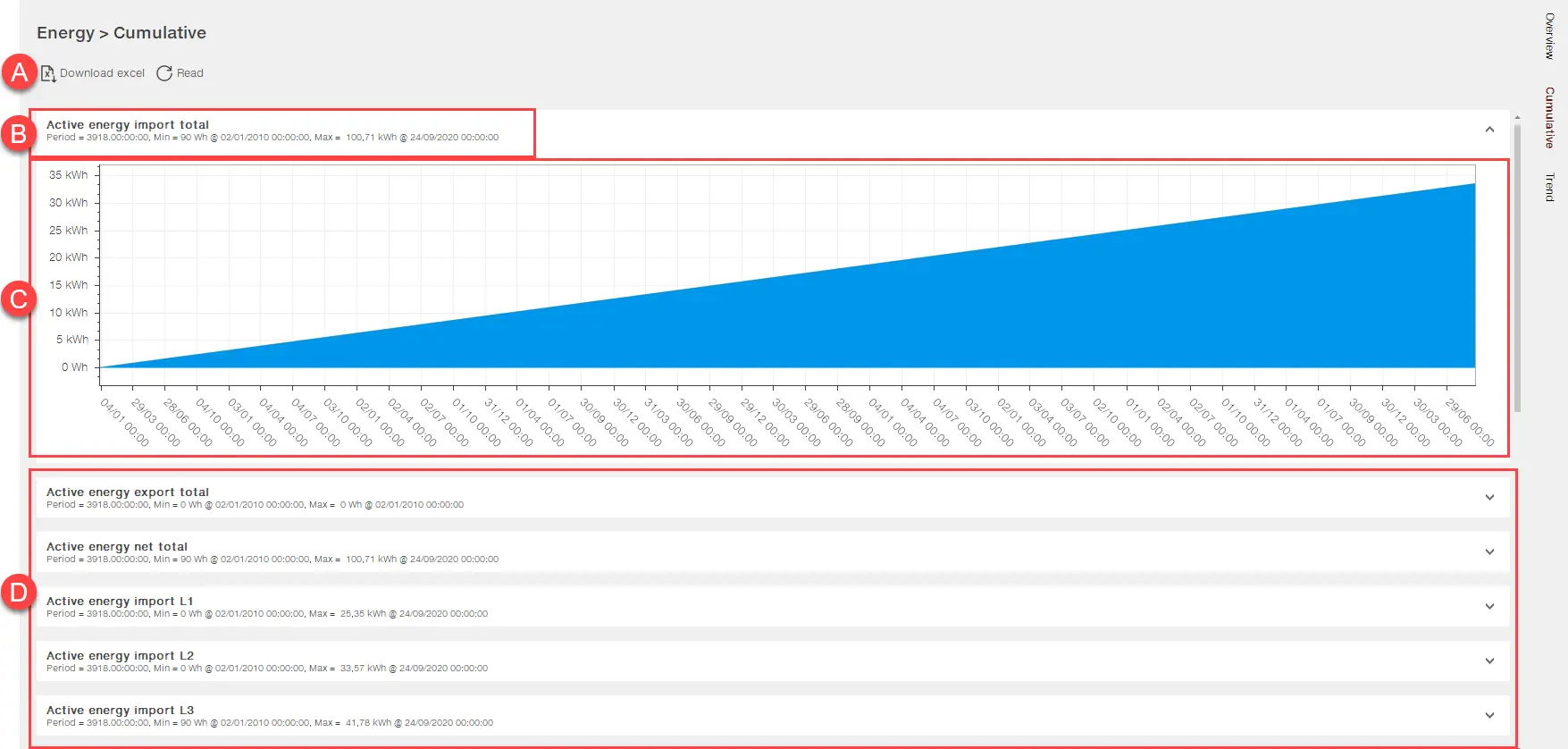
| Part | Description |
|---|---|
A |  : downloads all cumulative energy data stored in the device memory in Excel format. : downloads all cumulative energy data stored in the device memory in Excel format. : reads the data from the device memory : reads the data from the device memory |
| B | Reference period, minimum and maximum value with the timestamp of the selected parameter |
| C | Graph with the energy consumption curve for the selected parameter |
| D | List of available parameters |
Page Energy > Trend
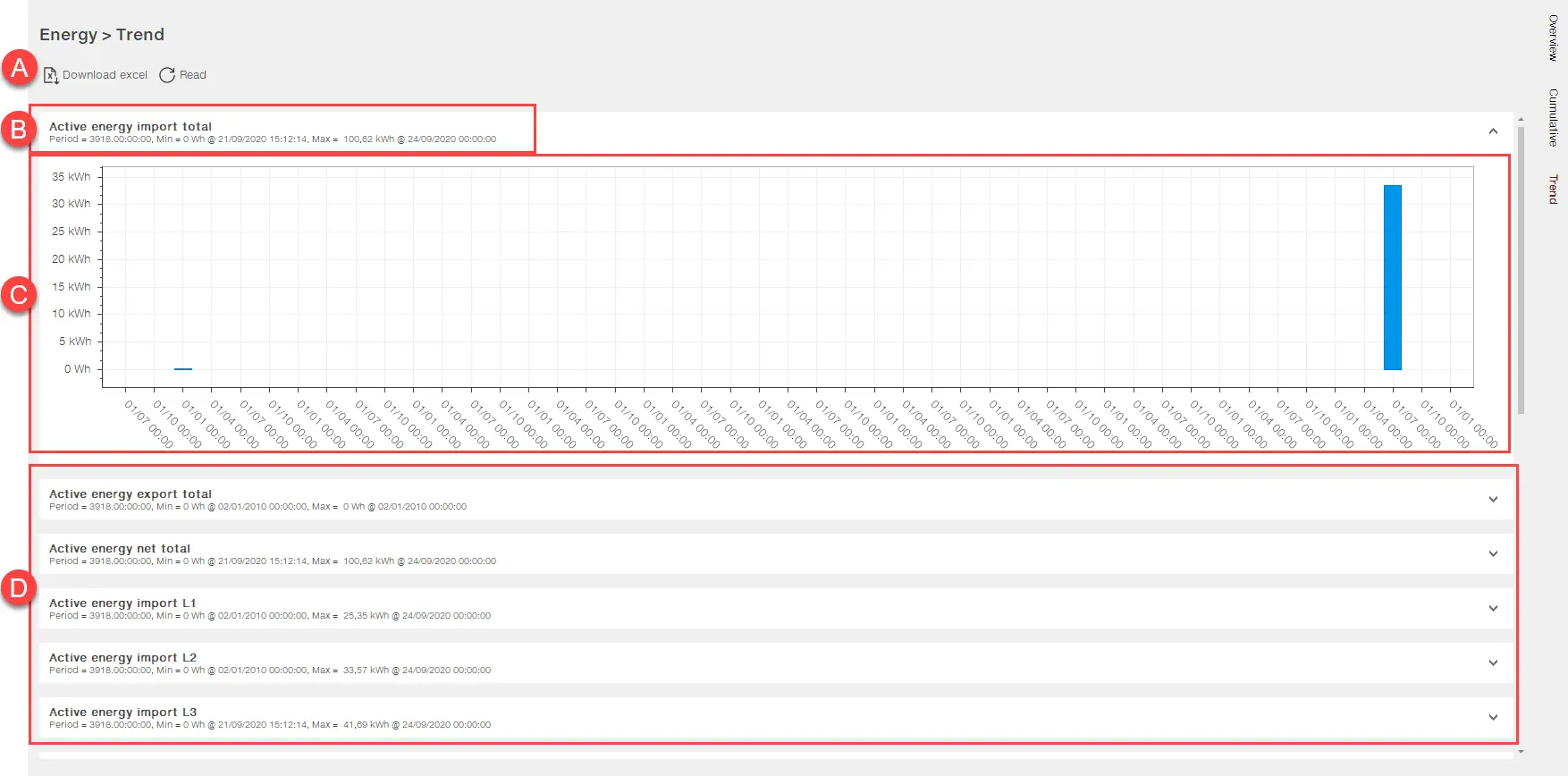
| Part | Description |
|---|---|
A |  : downloads all energy data stored in the device memory in Excel format. : downloads all energy data stored in the device memory in Excel format. : reads the data from the device memory VCLA. : reads the data from the device memory VCLA. |
| B | Reference period, minimum and maximum value with the timestamp of the selected parameter |
| C | Graph of energy values stored during the defined time period (difference between the value at the beginning and end of the interval) |
| D | List of available parameters |
Page Power quality > Overview
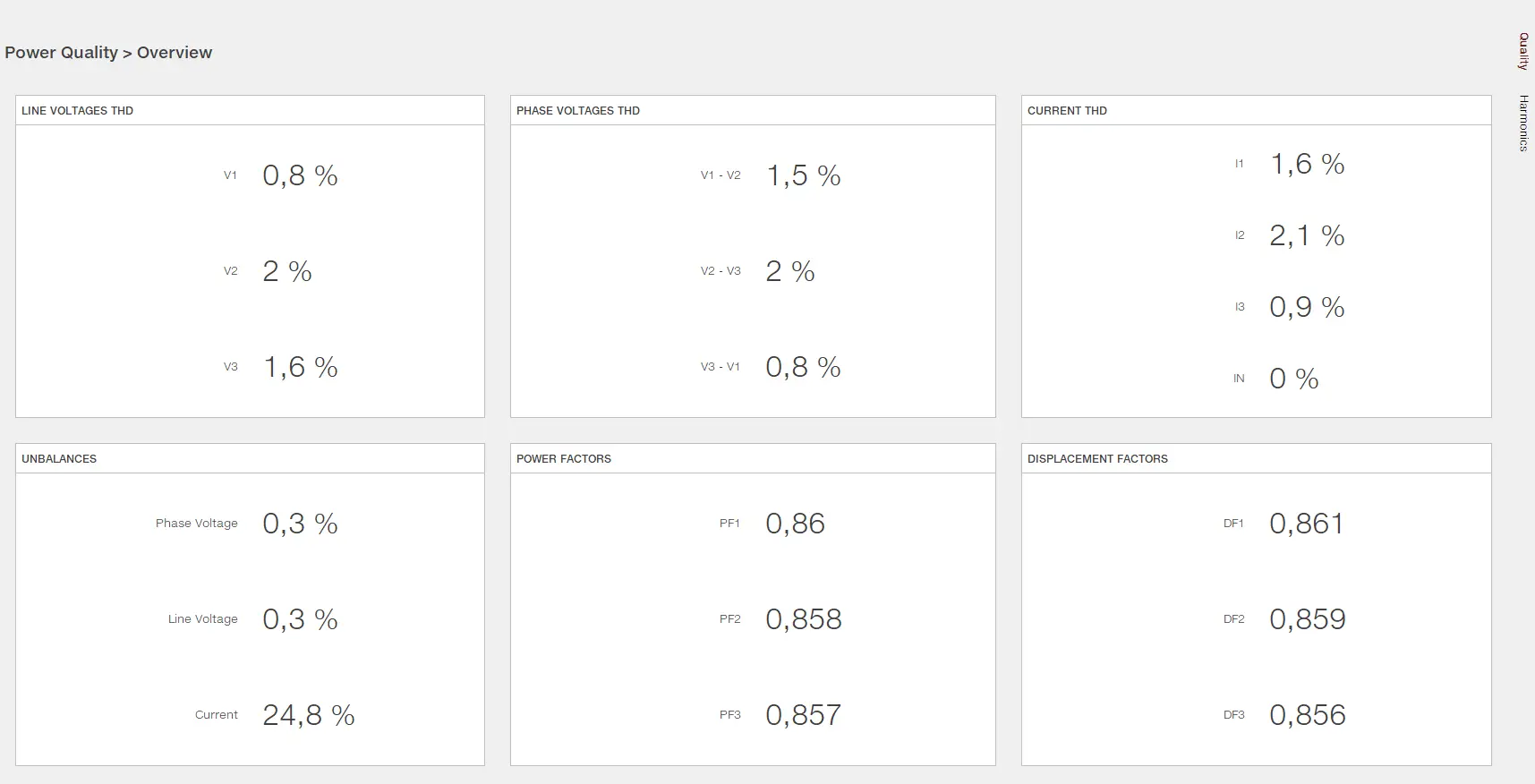
This area shows the following values:
- Line voltage THD
- Phase voltage THD
- Current THD
- load unbalance
- power factor
- phase-shifting factor
Page Power quality > Harmonics
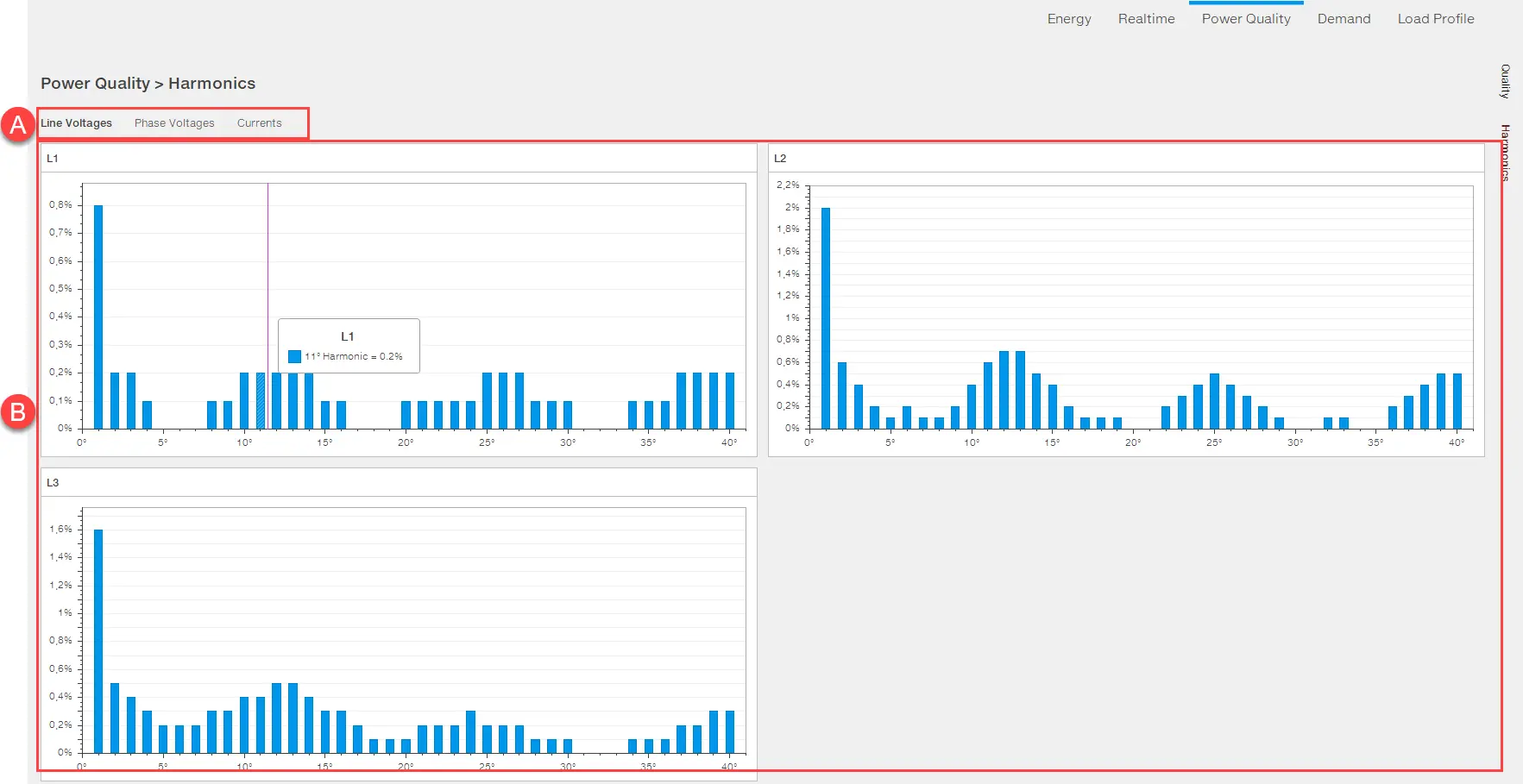
Part | Description |
|---|---|
A | Harmonic type menu:
|
| B | Graph up to the 40th harmonic of the type selected in [A]. The vertical axis indicates the amplitude of the harmonic expressed as a percentage of the fundamental harmonic. By clicking on the graph, the value of the specific harmonic can be read. |
Page Request
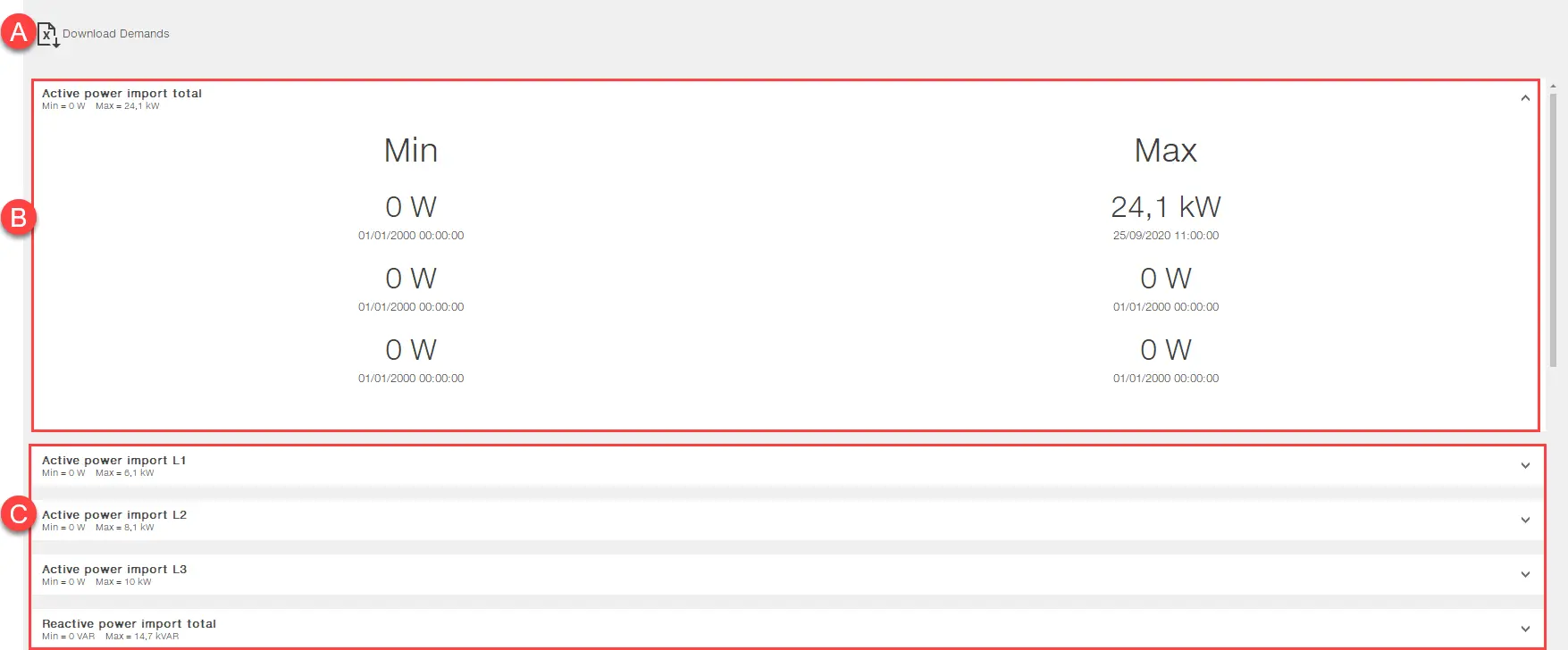
| Part | Description |
|---|---|
| A |  : downloads all minimum and maximum values stored in the device memory in Excel format. : downloads all minimum and maximum values stored in the device memory in Excel format. |
| B | Minimum and maximum values of the selectable parameter. Depending on the device configuration, up to three levels of minimum and maximum values are available. |
| C | List of available parameters |
Page Load profile
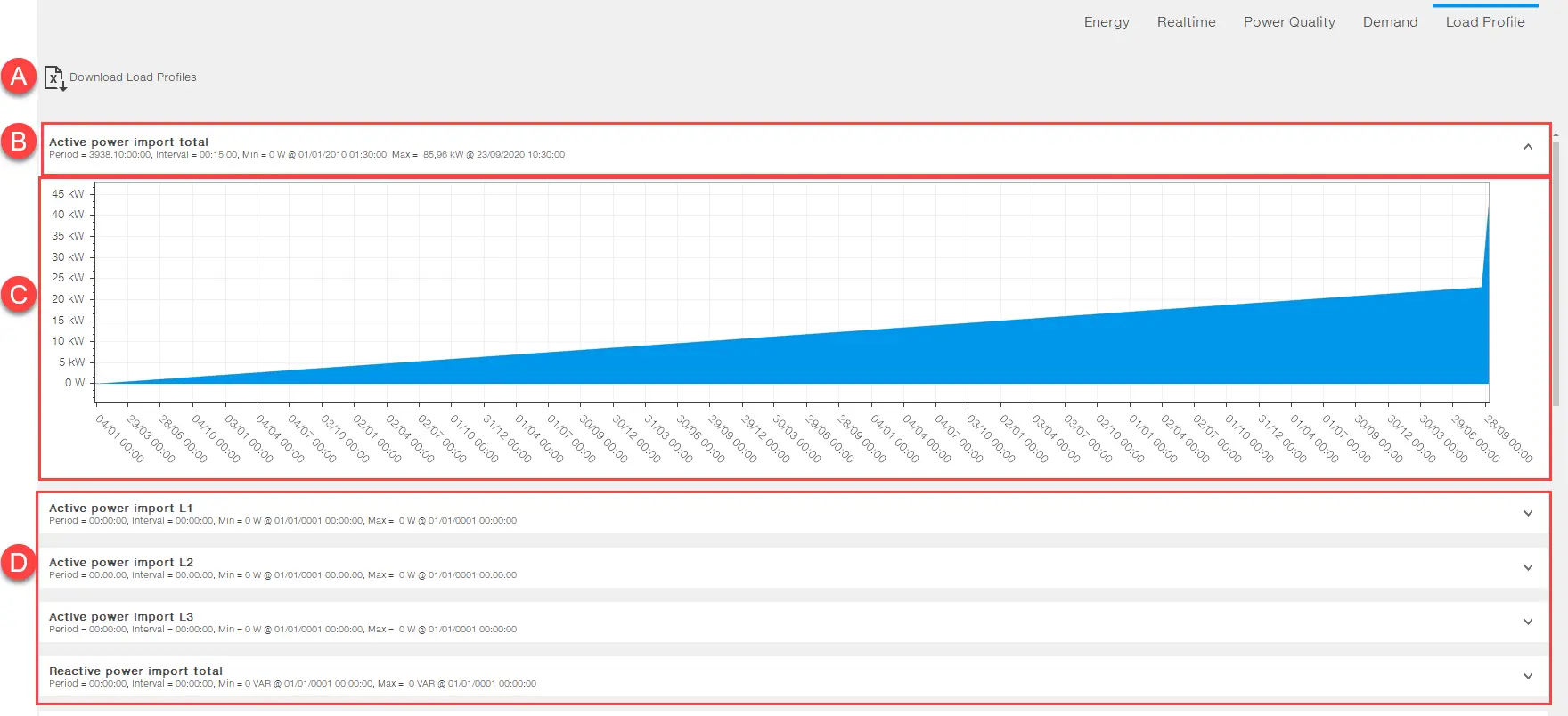
| Part | Description |
|---|---|
| A |  : downloads all load profiles stored in the device memory in Excel format. : downloads all load profiles stored in the device memory in Excel format. |
| B | Reference period, minimum and maximum value with the timestamp of the selected parameter |
| C | Graph with load profile curve for the selected parameter |
| D | List of available parameters |