Read the previous article
Power Controller: parameters
Skip to main content
Skip to menu
Skip to footer

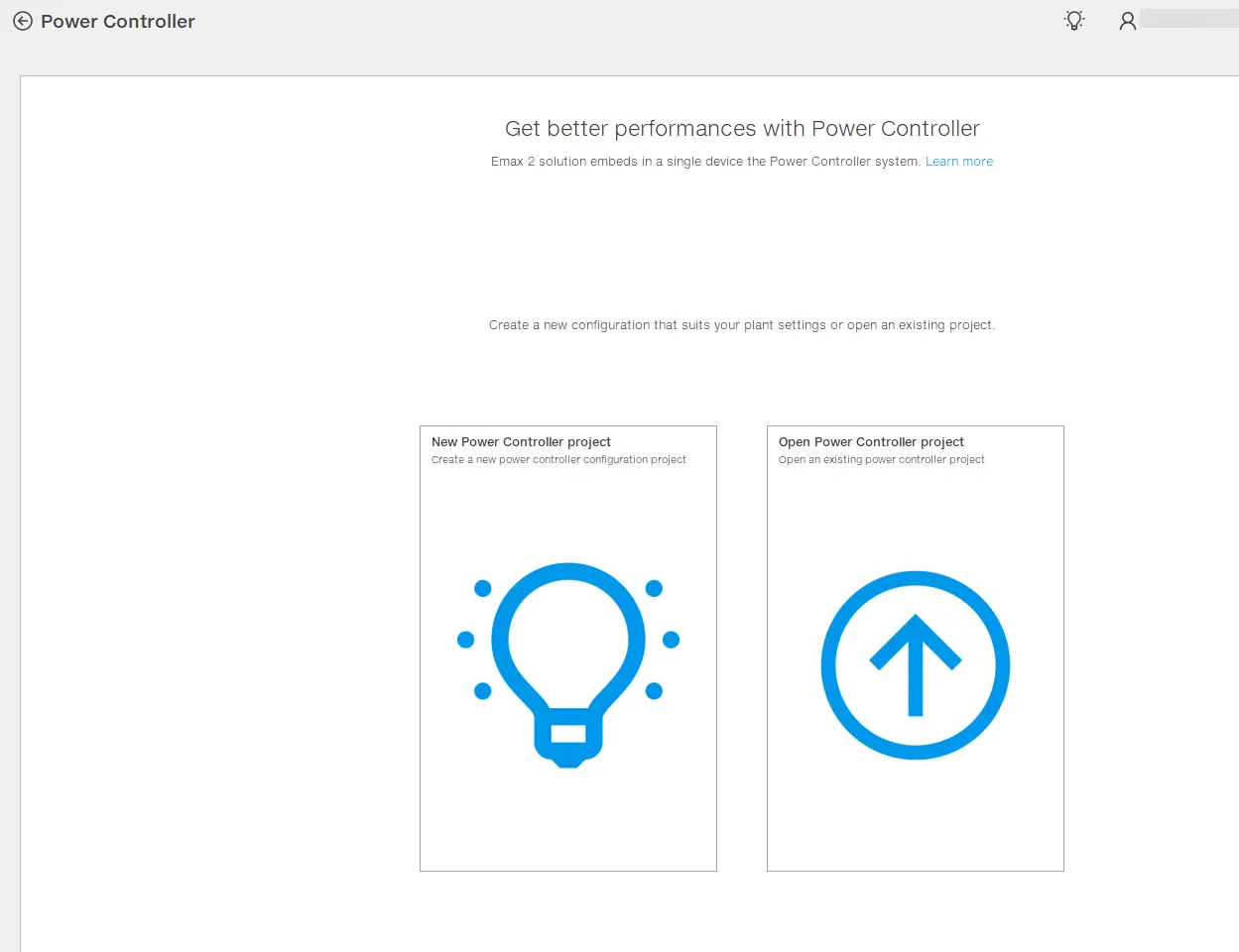
Ekip Connect
Everything in view, all under control
Select your language
Select your language
Power Controller: procedure
Configure the function Power Controller
- Click on Tools > Power Controller.
- Start a new project or select the button to read the active configuration Power Controller on the device.
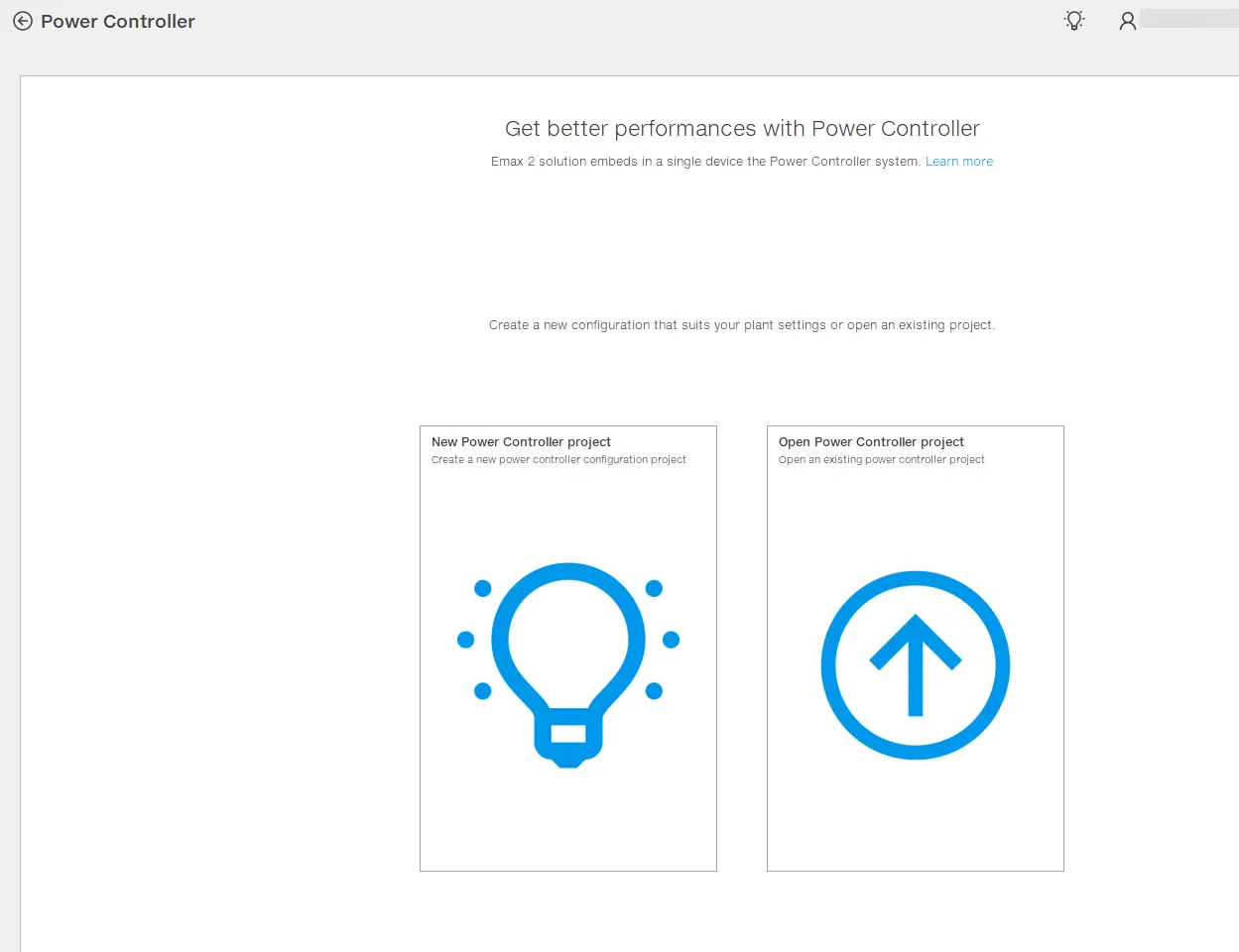
- Enable the Power Controller function and click on Configure to configure the function parameters (Function parameters).
- To define daily programming of the function, click on Power Controller programming. Define the power limits to be observed and in which time slots of each day of the week. Click on Apply.
- Add as many loads as there are loads in the system to be monitored.
- Set the parameters for each load (Load parameters (General) Load parameters (Signals)
- To save the project, click on Save project.
- To transfer the configuration to the device, check that the device is connected and communicating with Ekip Connect and click on Transfer: at the end of the transfer, a .pdf file containing the configuration report can be downloaded.
Note: to transfer the configuration to the circuit breaker, it is recommended for the circuit breaker to be in an open state.
Monitor the function
- With the device connected and communicating with Ekip Connect, click on Tools > Power Controller.
- Open a project or select the button to read the configuration Power Controller active on the device.
- Click on Monitoring.