Read the previous article
Ethernet network scan
Skip to main content
Skip to menu
Skip to footer

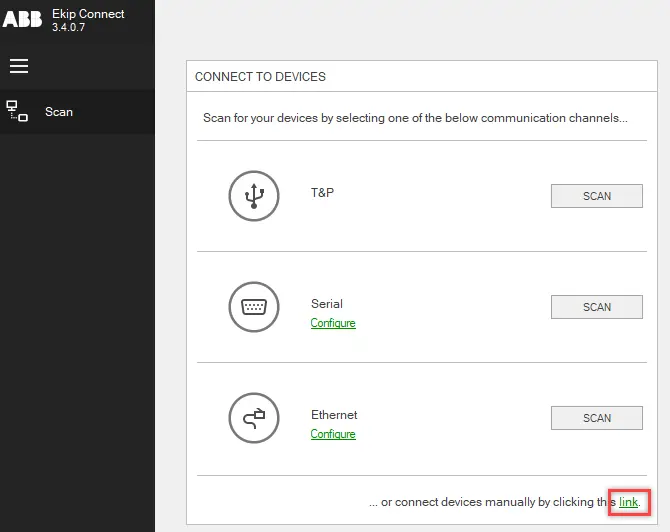
Ekip Connect
Everything in view, all under control
Select your language
Select your language
Manual scanning
Starting manual scanning
The procedure to search for a device manually is described below.
- On page Scanning in Connection to devices, click on Link.
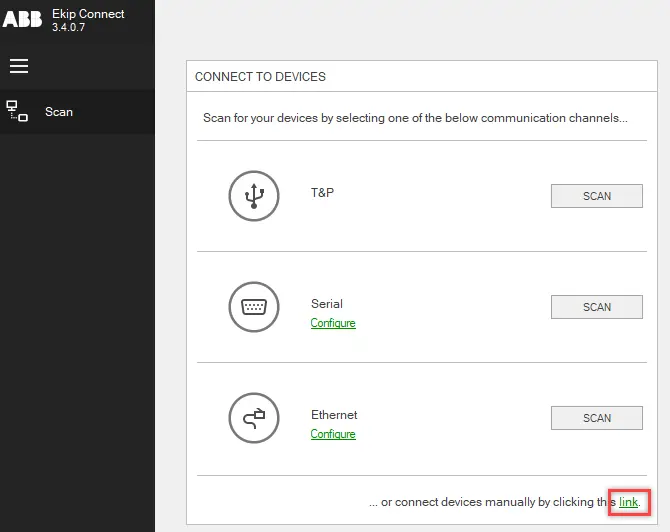
- Select the device type, device slave address and communication protocol.
- Set the Modbus communication parameters of the device to be searched and click on OK.
IMPORTANT: the values set must match those set on the device.
>> For details about the parameters for serial communication via Bus, see “Manual scanning parameters” .
- When scanning is finished, the available menu items for the device appear and the page Scanning is updated with information about the device found. The main page of the device also opens.
- Check that the device status is CONNECTED.
- Select the required page to start configuring and monitoring the device.
Note: if the scan terminates and no device has been found, consult “Troubleshooting”.
Manual scanning parameters
The main parameters for manual scanning are described below.
| Parameter | Description |
|---|---|
| Modbus RTU | |
| Port name | Port to be used for scanning. : updates the list of available ports. : updates the list of available ports. |
| Baudrate [bits/s] | Communication speed (baud rate). |
| Data bits | Selectable from 5 to 8. |
| Parity | Information package error monitoring modes. |
| Stop bits | Selectable None, 1, 1.5 and 2 |
| Timeout [ms] | Maximum wait time for a response from the devices being searched for (default 100 ms). |
| Modbus TCP | |
| IP Address | Insert IP Address |
| Timeout [ms] | Maximum wait time for a response from the devices being searched for (default 300 ms). |