Read the previous article
Useful information
Skip to main content
Skip to menu
Skip to footer

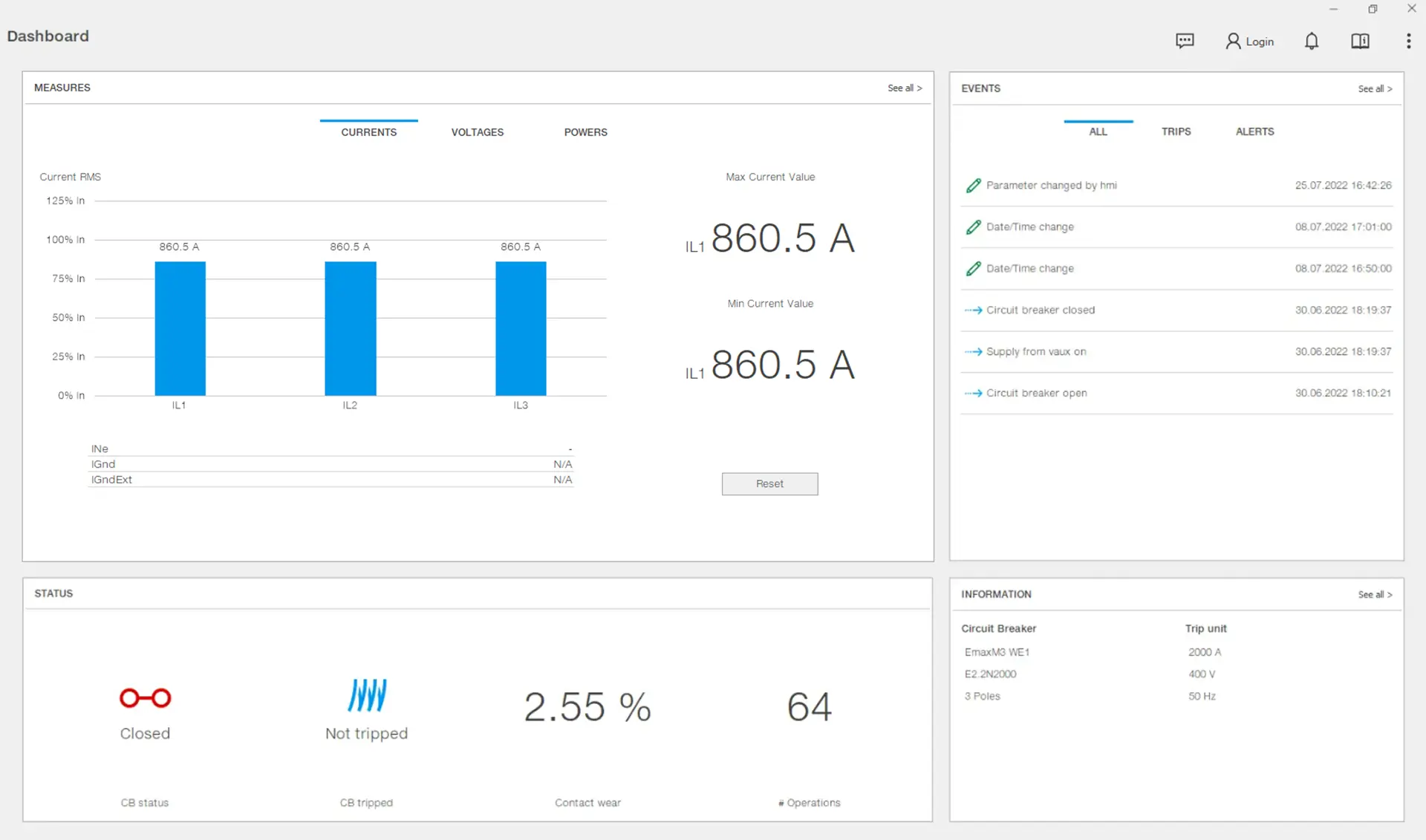

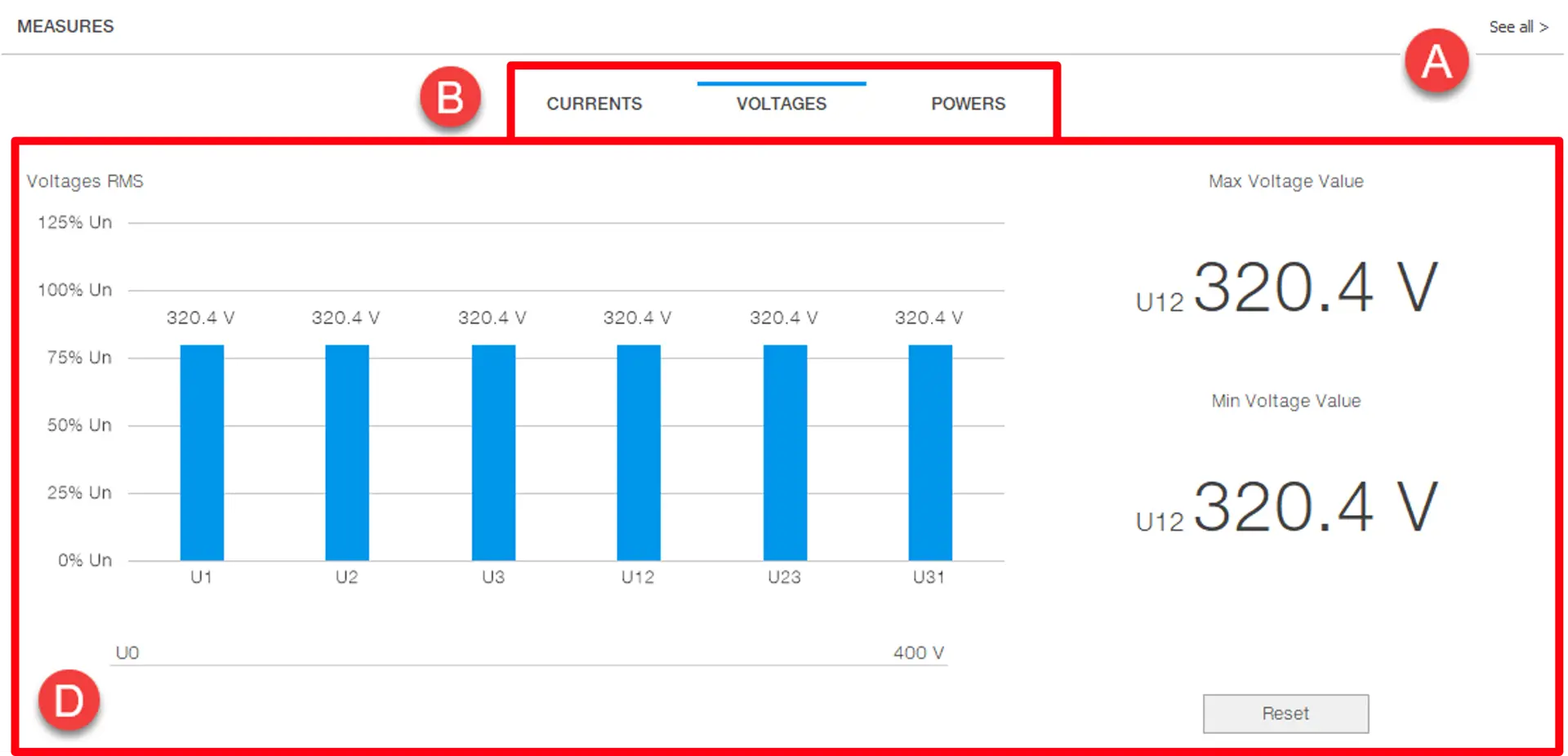
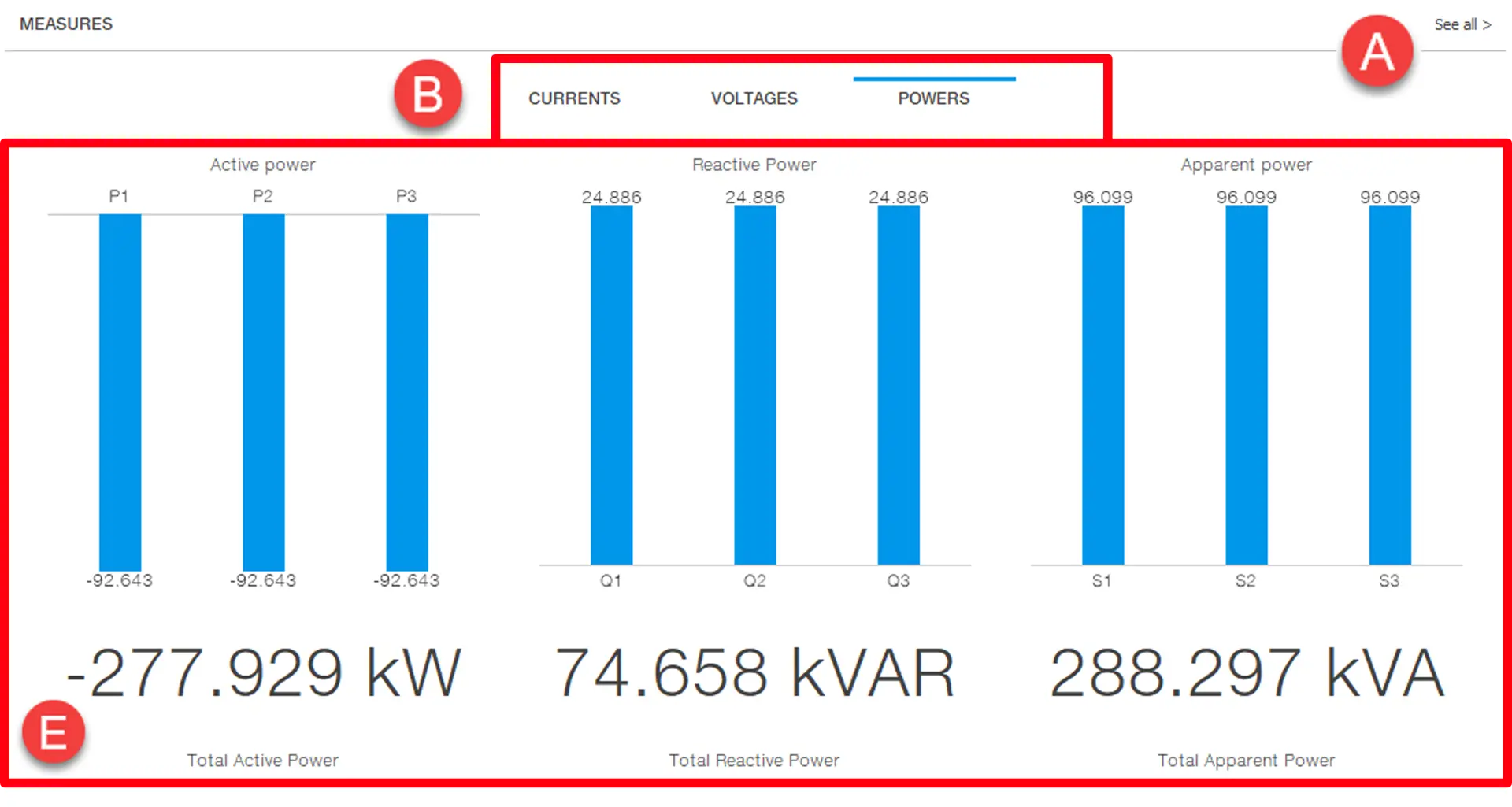
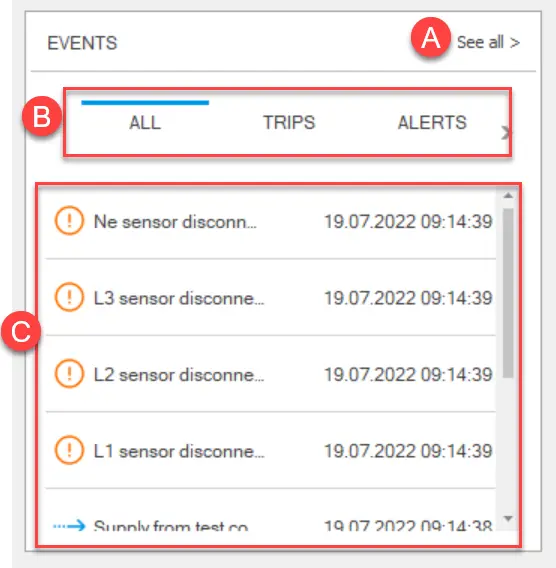
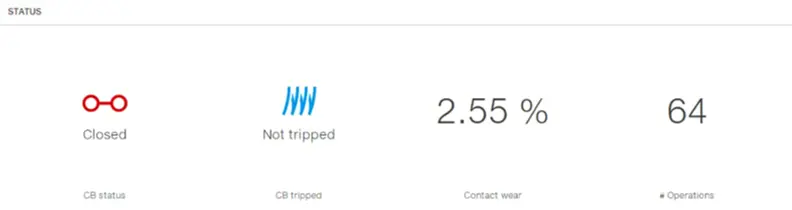
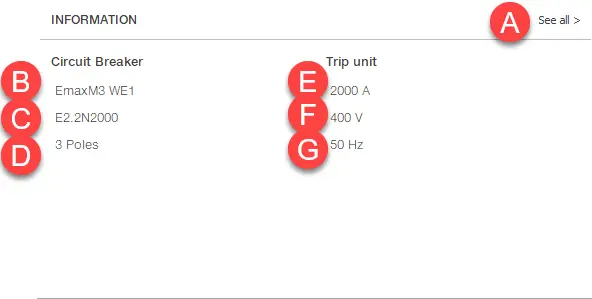
Ekip Connect
Everything in view, all under control
Select your language
Select your language
Dashboard
Page functions
- Display the summary or most critical information for the device
- Access pages with more detailed information.
What it looks like
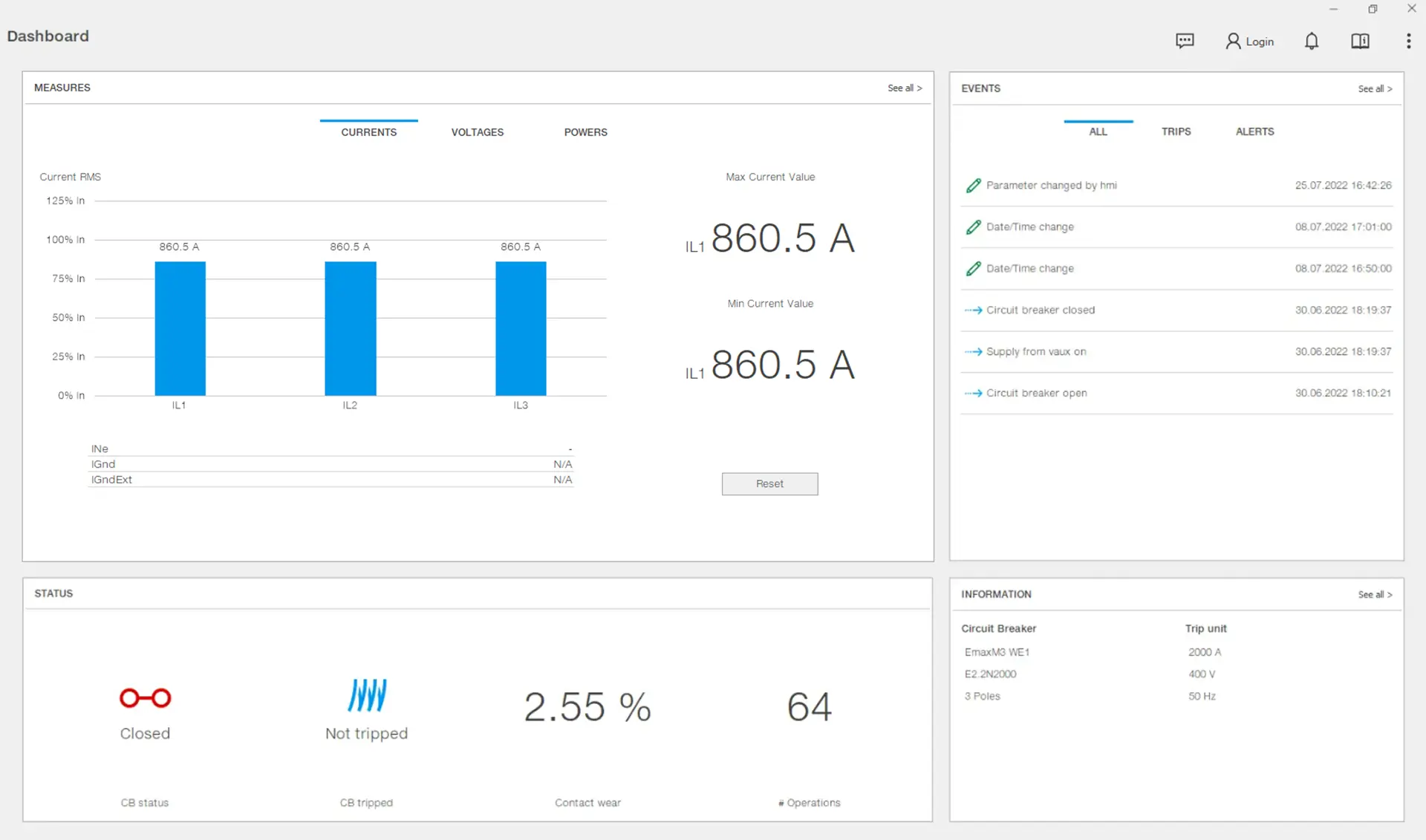
Area Measurements

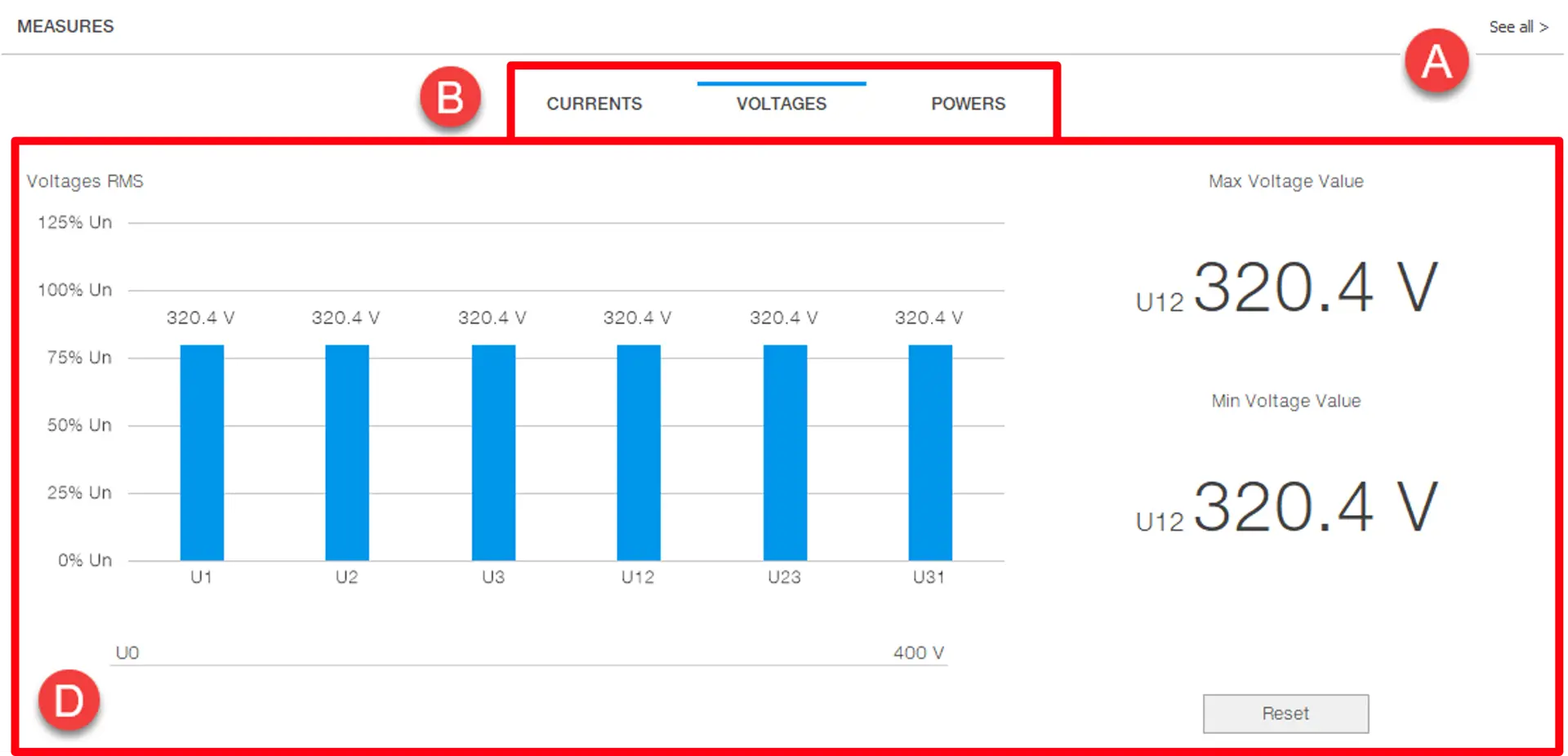
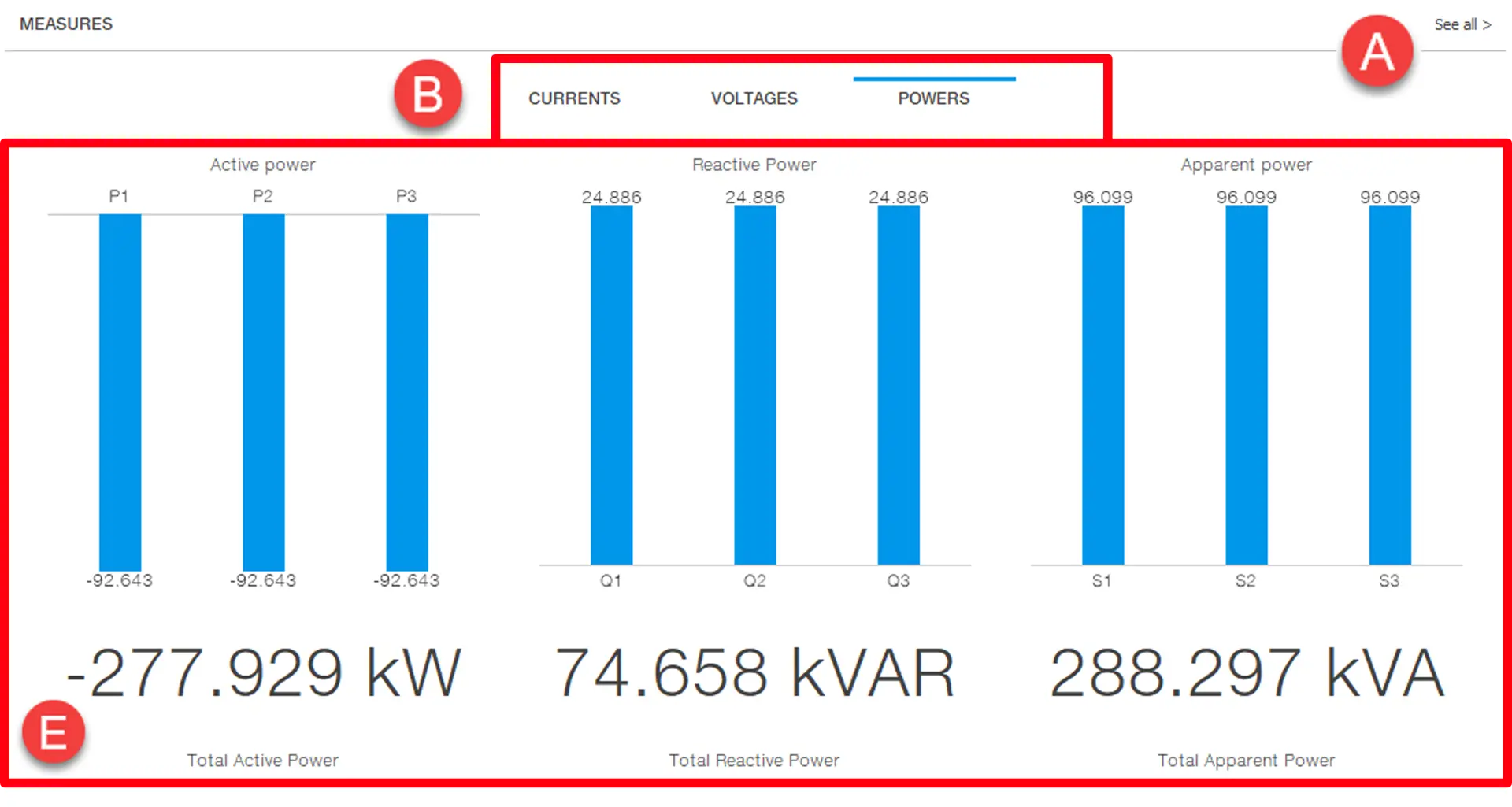
| Part | Description |
|---|---|
| A | Button to access the Measurements section of page Monitoring |
| B | Measurements menu |
C | Current measurement display area
|
D | Voltage measurements display area
|
E | Power measurements display area:
|
Area Events
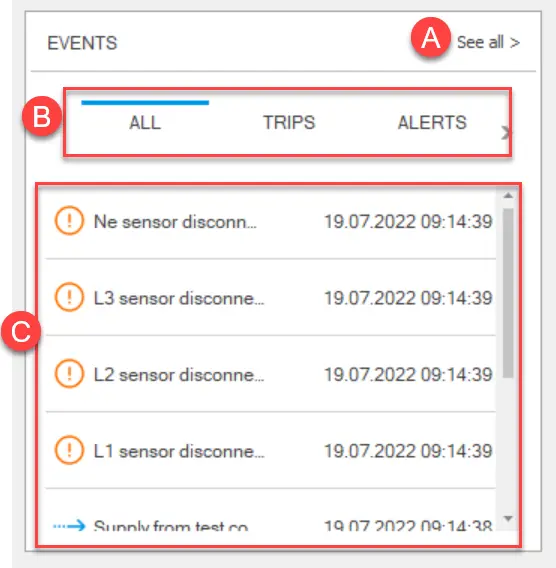
| Part | Description |
|---|---|
| A | Button to access the Events section of page Monitoring. |
B | Events menu:
|
C | Area that displays the events selected in [B]: : status change : status change / / : warning : warning : error : error : information : information : change : change |
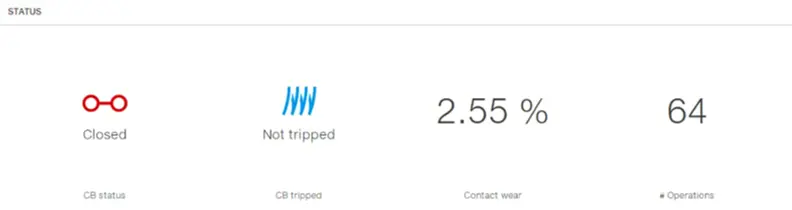
Area Status
| Part | Description |
|---|---|
Circuit-breaker state |  : closed : closed : open : open : undefined : undefined |
Circuit-breaker trip |  : tripped : tripped : not tripped : not tripped |
| Contact wear | 0% = no wear 100% = completely worn |
| # Operations | Total number of manual operations, interventions, failed interventions and test interventions. |
Area Information
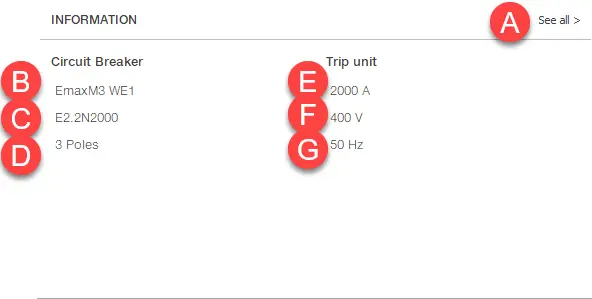
| Part | Description |
|---|---|
| A | Button to access the Information page |
| B | Customised device name (parameter CB Tag name editable in Classic view > Unit configuration > Customisable information) |
C | Device type (parameter CB Type also visible in Classic view > Information > General parameters) |
| D | Number of poles |
| E | Rated current (In) |
| F | Rated voltage (Un) |
| G | Frequency |
Reset the minimum and maximum recorded values
Note: function only available if the device is connected to Ekip Connect via a point-to-point connection.
- In Measurements, click on the measurement type (Currents or Voltages) for which you want to reset the minimum and maximum values.
- Click on Reset.