Read the previous article
First steps
Skip to main content
Skip to menu
Skip to footer

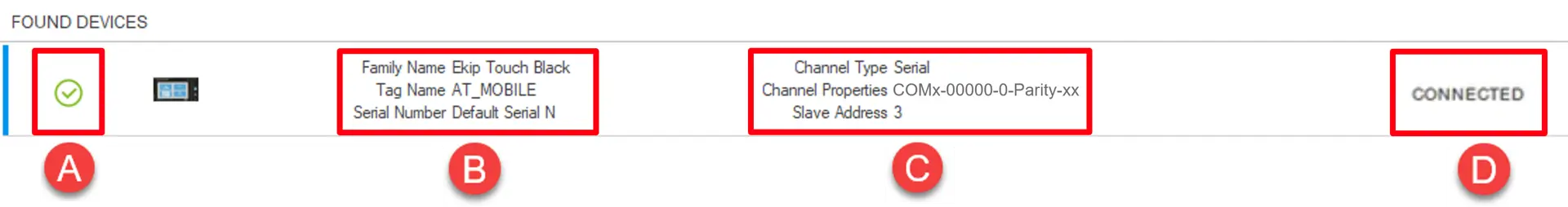
Ekip Connect
Everything in view, all under control
Select your language
Select your language
Introduction
Foreword
Ekip Connect can connect to several devices simultaneously but only communicate with one device at a time.
Available scans
Connection type | Description | Procedure |
|---|---|---|
| T&P | Scan via USB Flash Drive by means of the Ekip T&P or Ekip Programming converter. | Scanning via ABB key |
| USB-C | Scan via USB-C cable | |
| Serial | Scan that looks for devices connected via serial network. | Serial bus scan |
| Ethernet | Scan that searches for devices connected via an Ethernet network. Each device is recognised via an IP address. | Ethernet network scan |
| Manual | Scan with manual definition of parameters and Modbus connection method. Especially useful for devices without SlaveID (identifier for communication between devices ABB S.p.A) | Manual scanning |
Note: when using the software for the first time, it is recommended to use a connection via USB (Ekip T&P or Ekip Programming).
Note: devices can be connected via BLE (Bluetooth Low Energy) through the EPiC app. For more information, please refer to the app documentation available here.
Device information on page Scanning
In section Devices found, the devices found after scanning are listed. The following information is provided for each device:
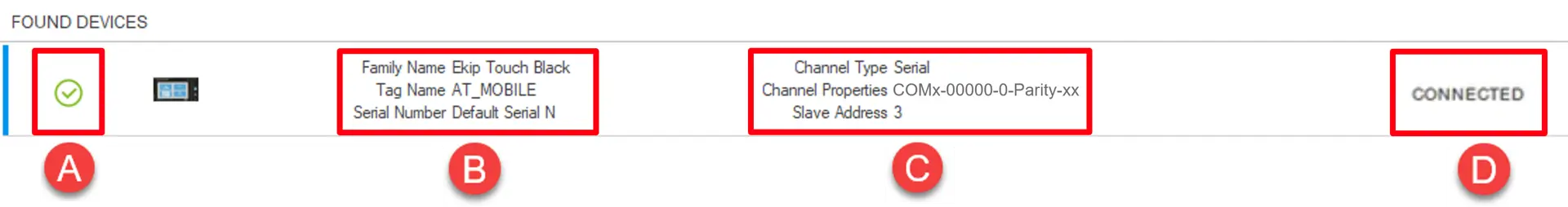
| Part | Description |
|---|---|
| A | Device status:
Note: a disconnected device remains visible until the next scan or a restart of Ekip Connect. |
| B | Device family identifier, Tag Name and Serial Number Note: the parameter Tag name is editable in Classic view > Unit configuration |
| C | IP address and/or port used for connection and its configuration |
| D |
Note: Ekip Connect can only configure and monitor one device at a time. Enabling communication with the selected device inhibits communication with the previously enabled device. |
 : found but connection not yet established
: found but connection not yet established /
/ (alternately): connected and operating normally
(alternately): connected and operating normally /
/ (alternately): connected but with active alarms
(alternately): connected but with active alarms :disconnected
:disconnected